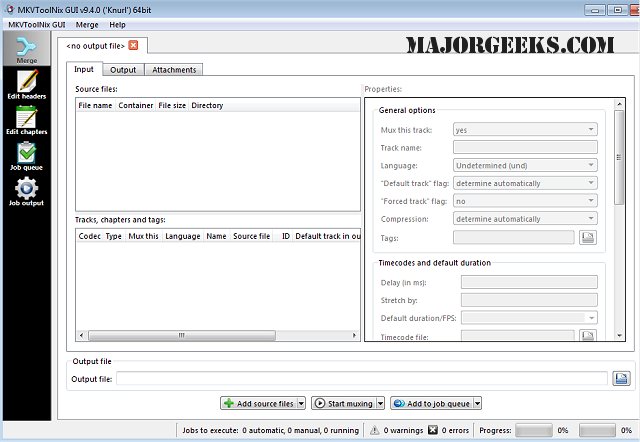MKVToolnix 64-Bit 90.0
MKVToolNix,Also available for 32-Bit,is a powerful, free, open-source software suite designed for working with Matroska (MKV) files. It enables users to create, modify, inspect, split, merge, and extract components from MKV files. The toolset is widely used by video enthusiasts, editors, and anyone working with multimedia content.
MKV files, short for Matroska Video, are open-source multimedia container formats designed to hold video, audio, subtitles, and metadata in one file. MKV is known for versatility, and support for many codecs like H.264, VP9, AAC, and FLAC. Popular for high-quality video and extensive subtitle options, MKV is widely used for movies, TV shows, and digital archiving.
What Can MKVToolNix Do?
Create MKV Files:Combine video, audio, and subtitle streams into a single MKV container.
Useful for organizing movies or TV episodes with multiple audio languages or subtitle tracks.
Inspect Files: Analyze MKV files to view detailed information about their contents, such as codecs, streams, metadata, and more.
Edit MKV Files: Remove or replace specific audio, video, or subtitle tracks. Change metadata, such as title, language tags, or chapters.
Split or Merge MKV Files: Split large MKV files into smaller parts based on time or size. Combine multiple MKV files into one, such as merging episodes or segments.
Extract Elements: Demux video, audio, or subtitle streams to use them in other projects or formats.
Mux Files:Mux (combine) different video, audio, and subtitle streams into an MKV container.
Why Use MKVToolNix?
MKVToolNix is a versatile tool suitable for a variety of users, including video enthusiasts, content creators, and home users. Video enthusiasts can customize their movie files by adding or removing audio and subtitle tracks, while content creators benefit from simplified editing workflows and preparation for distribution. Home users can use it to organize and optimize their media libraries with ease. The software offers both a graphical user interface (GUI) for intuitive use and a command-line interface (CLI) for advanced users looking to automate tasks. Completely free and open-source, MKVToolNix comes with no hidden costs and is actively maintained by its community. While it specializes in MKV files, it also supports a range of other formats like MP4, AVI, and MOV. Available across platforms including Windows, macOS, and Linux, it is both accessible and highly customizable, with command-line tools enabling powerful scripting and automation capabilities.
MKVToolNix is a great tool for working with AVI files, allowing you to easily combine (mux) or extract (demux) streams. For instance, you can use it to convert AVI files into MKV format without re-encoding, preserving the original quality while adding modern features like multiple audio tracks or subtitles. Simply drag and drop your AVI file into the MKVToolNix GUI, customize it by adding or removing streams, editing metadata, or tweaking track properties, and then click "Start multiplexing" to create your updated file.
Supported Formats
Video: MKV, MP4, AVI, H.264, H.265, VP9, etc.
Audio: AAC, MP3, FLAC, AC3, DTS, Vorbis, and more.
Subtitles: SRT, ASS, SSA, PGS/SUP, VobSub, etc.
Similar Articles:
How-to Edit Your Videos With the Microsoft Photo App
How to Convert Audio or Video Using VLC Media Player
Video: How to Disable Video Tips In Windows 10 & 11
How to Restore Default Shell Folders (Music, Videos, Pictures, Documents)
How to Fix Videos Folder Missing or Duplicate Documents Folder in Windows 10 & 11
MKVToolnix 64-Bit 90.0
MKVToolnix is a freeware utility that allows you to create, alter, inspect, etc., video files with the MKV format. Also available for 32-Bit.