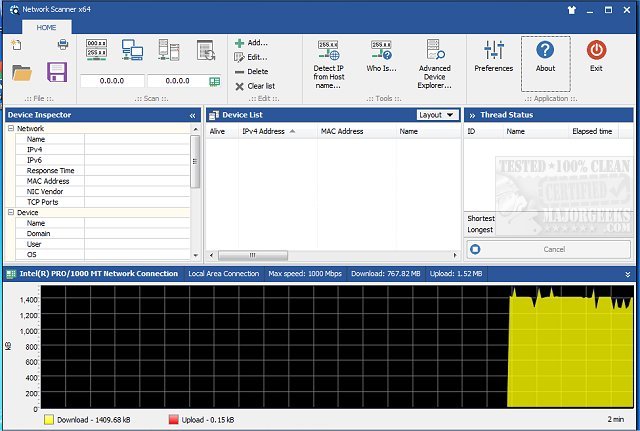MiTeC Network Scanner is a robust, multi-threaded Port, IP, NetBIOS and SNMP scanner with many advanced features intended for both system administrators and general users who are interested in computer security.
MiTeC Network Scanner is a robust, multi-threaded Port, IP, NetBIOS and SNMP scanner with many advanced features intended for both system administrators and general users who are interested in computer security.
MiTeC Network Scanner performs ping sweeps, scans for opened TCP and UDP ports, resource shares, and services. For devices with SNMP capability, available interfaces are detected, and basic properties displayed. It also allows you to edit results, save/load results to/from CSV and print network device list, and any data in any section can be exported to CSV. It can also resolve hostnames and auto-detect your local IP range.
MiTeC Network Scanner Features:
Network neighbourhood
Ping
IP Address
MAC Address (even across routers)
MAC Vendor
Device name
Device domain/workgroup
Logged user
Operating system
BIOS, Model and CPU
System time and Up time
Device description
Type flags (SQL server, Domain controller etc.)
Remote device date and time
Listening TCP and UDP ports and SNMP services.
Installed services on device
Shared resources
Sessions
Open Files
Running processes
Terminal sessions
Event Log
Installed software
SAM accounts
WMI and SNMP Queries
Powerful WhoIs client
Similar:
How to Improve Your Wireless Network Performance
Hide or Block Neighbor's Wi-Fi Networks on Windows
How to See Your Network Adapter Speed in Windows 10
How to Reset Network Settings in Windows 10
How-To Reset TCP/IP or Internet Protocol
How-To Flush the Windows DNS Cache
Download