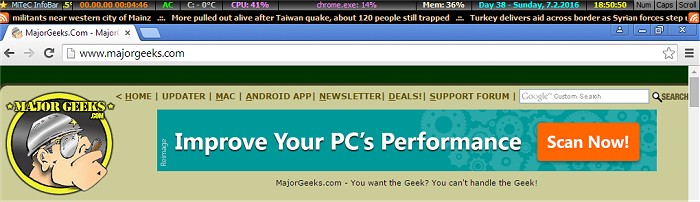MiTeC InfoBar version 4.6.2 has been released as an efficient monitoring tool designed to provide users with vital information about their computers. This lightweight application caters to both programmers who require coding utilities, including an ASCII table, and everyday users who want to monitor system performance metrics like free memory, CPU usage, and system uptime.
Key features of MiTeC InfoBar include:
- Current weather conditions
- Event countdown timers
- System uptime tracking
- Power supply status
- Disk information
- CPU usage statistics
- Identification of processes consuming the highest CPU resources
- Memory usage display
- Current date and day name
- Real-time clock
- Built-in calculator
- Keyboard lock functionality
In addition to its core features, MiTeC InfoBar serves as a practical tool for users looking to gain insight into their computer's functionality and performance. For those interested in further enhancing their computer knowledge, related topics could include detailed guides on identifying hardware components, locating the serial number of a Windows PC, distinguishing between SSD and HDD drives, and checking BIOS versions.
The release of MiTeC InfoBar 4.6.2 marks an important update, potentially introducing new enhancements or bug fixes that improve the overall user experience. With its user-friendly interface and extensive feature set, MiTeC InfoBar continues to be a valuable resource for anyone looking to monitor their system effectively
Key features of MiTeC InfoBar include:
- Current weather conditions
- Event countdown timers
- System uptime tracking
- Power supply status
- Disk information
- CPU usage statistics
- Identification of processes consuming the highest CPU resources
- Memory usage display
- Current date and day name
- Real-time clock
- Built-in calculator
- Keyboard lock functionality
In addition to its core features, MiTeC InfoBar serves as a practical tool for users looking to gain insight into their computer's functionality and performance. For those interested in further enhancing their computer knowledge, related topics could include detailed guides on identifying hardware components, locating the serial number of a Windows PC, distinguishing between SSD and HDD drives, and checking BIOS versions.
The release of MiTeC InfoBar 4.6.2 marks an important update, potentially introducing new enhancements or bug fixes that improve the overall user experience. With its user-friendly interface and extensive feature set, MiTeC InfoBar continues to be a valuable resource for anyone looking to monitor their system effectively
MiTeC InfoBar 4.6.2 released
MiTeC InfoBar is a versatile monitoring tool that displays essential information about your computer and more.