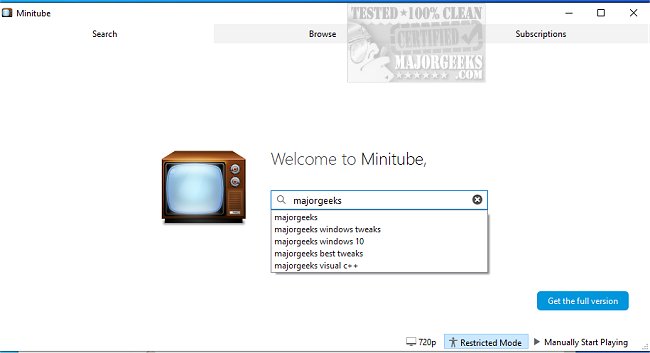Minitube lets you watch YouTube videos in a new way: you type a keyword, and Minitube gives you an endless video stream.
Minitube is a desktop client for use with YouTube that aims to provide a simple and hassle-free browsing and playback experience. It is an excellent tool to avoid unnecessarily cluttering your web browser and draining its resources. The app allows you to search for videos on YouTube intuitively, filter the results, and visualize their content with ease.
Minitube is not attempting to copy the YouTube website but aims to provide a new TV-like experience. The focus of Minitube is to offer a pleasing overall experience rather than having a plethora of features.
Minitube is a minimalist application designed to eliminate these issues by providing a desktop interface for the YouTube website. The app allows you to search for videos, comes with playback capabilities, and you can share links with your friends directly from the app.
Minitube allows channel subscriptions without the need for a YouTube account, provides a compact mode, which is a small, always-on-top window, allows you to take video snapshots at full resolution, and offers an editable playlist that will enable you to drag and drop and remove videos. You can also sort videos by relevance, date, view count, rating, filter by publication date, video duration, and video quality, search by keyword or channel name, or paste a YouTube link. Minitube also provides suggestions while typing, remembers recent keywords and channels, and offers YouTube categories such as "Most Popular," "Music," and "Games." Additionally, Minitube provides related videos, fullscreen mode, and the ability to copy YouTube links to the clipboard and share them on Facebook, Twitter, or via email.
Minitube is translated into over 30 languages, including German, French, Italian, Russian, Danish, Dutch, Spanish, Portuguese, Hebrew, and Chinese.
Similar:
How to Delete Your YouTube Watch and Search History
How to Enable HDR in Windows 10 & 11
Enable Night Light Mode in Windows 10 & 11 to Reduce Eye Strain
How-to Edit Your Videos With the Microsoft Photo App
How to Convert Audio or Video Using VLC Media Player
Download