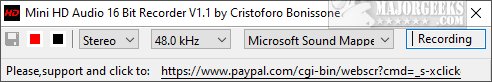Mini HD Audio 16 Bit Recorder is a free and portable app that allows you to record your voice or sounds at 44.1, 48.0, 88.2, or 96.00 kHz.
Mini HD Audio 16 Bit Recorder is a free and portable app that allows you to record your voice or sounds at 44.1, 48.0, 88.2, or 96.00 kHz.
Mini HD Audio 16 Bit Recorder worked well in our tests, although we found that the interface could be friendlier.
The application is small and easy to use. Choose Stereo or mono, 44.1, 48.0, 88.2, or 96.00 kHz, and your input microphone.
Next, you press the red record icon to begin recording and then the black icon to stop the recording. The word recording will flash while active. Mini HD Audio 16 Bit Recorder then asks if you'd like to activate the save icon, a step that confused us initially. It makes more sense to us to just ask if you want to save the recording when you press stop.
Your recording is saved in your User > Downloads folder, and there should be an option to choose where to save. It might have just been us, but we assumed that the recordings would be saved in the folder where we extracted the application files.
The app also crashed once for us during our tests. That said, we noticed that Mini HD Audio 16 Bit Recorder used about 2.8MB of memory and less than one percent of our processor (CPU).
Overall, Mini HD Audio 16 Bit Recorder is a simple, free, and easy way to record audio from your microphone as WAV.
Similar:
How to Enable Windows Sonic Surround Sound on Windows 10
Your Browser Does Not Currently Recognize Any of the Video Formats Available
How to Turn Toggle Key Sounds on or off in Windows 10
Computer Sound Volume Is Too Low on Windows
Download