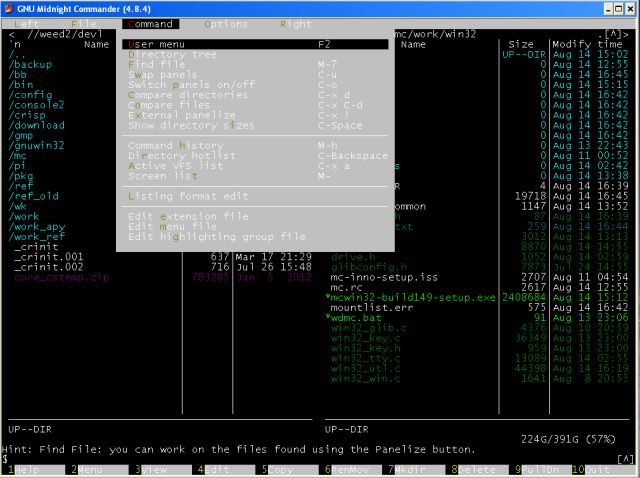Midnight Commander for Windows has released version 4.8.33 Build 233, enhancing its functionality as a Windows adaptation of the popular Linux Open Source file manager and Norton Commander clone. This utility features a dual-pane interface that simplifies file and directory management, allowing users to efficiently navigate their Windows systems.
The software supports a variety of file operations such as copying, moving, renaming, deleting, and archiving. One of its standout features is the built-in editor and viewer, which includes syntax highlighting for numerous programming languages, the ability to create macros, and integration with external tools. Users benefit from features like automatic indentation, mouse support, and clipboard functionality, alongside the option to work in ASCII or hex modes, improving overall productivity.
Additionally, Midnight Commander streamlines the renaming of groups of files and facilitates the movement of these files to different directories using wildcard characters. It supports both 16 and 256+ color modes and is compatible with common archive formats, functioning as an effective SFTP/FTP client. The software is widely regarded as a valuable tool for system administrators, developers, and power users due to its speed and efficiency in file management.
In summary, Midnight Commander for Windows provides a robust set of features tailored for users looking to enhance their file management experience. Beyond the current functionalities, future updates could introduce more advanced capabilities, such as cloud integration options, enhanced security features, and greater customization to accommodate the evolving needs of its user base
The software supports a variety of file operations such as copying, moving, renaming, deleting, and archiving. One of its standout features is the built-in editor and viewer, which includes syntax highlighting for numerous programming languages, the ability to create macros, and integration with external tools. Users benefit from features like automatic indentation, mouse support, and clipboard functionality, alongside the option to work in ASCII or hex modes, improving overall productivity.
Additionally, Midnight Commander streamlines the renaming of groups of files and facilitates the movement of these files to different directories using wildcard characters. It supports both 16 and 256+ color modes and is compatible with common archive formats, functioning as an effective SFTP/FTP client. The software is widely regarded as a valuable tool for system administrators, developers, and power users due to its speed and efficiency in file management.
In summary, Midnight Commander for Windows provides a robust set of features tailored for users looking to enhance their file management experience. Beyond the current functionalities, future updates could introduce more advanced capabilities, such as cloud integration options, enhanced security features, and greater customization to accommodate the evolving needs of its user base
Midnight Commander for Windows 4.8.33 Build 233 released
Midnight Commander for Windows is a Windows port of the Linux Open Source file manager and Norton Commander clone.
Midnight Commander for Windows 4.8.33 Build 233 released @ MajorGeeks