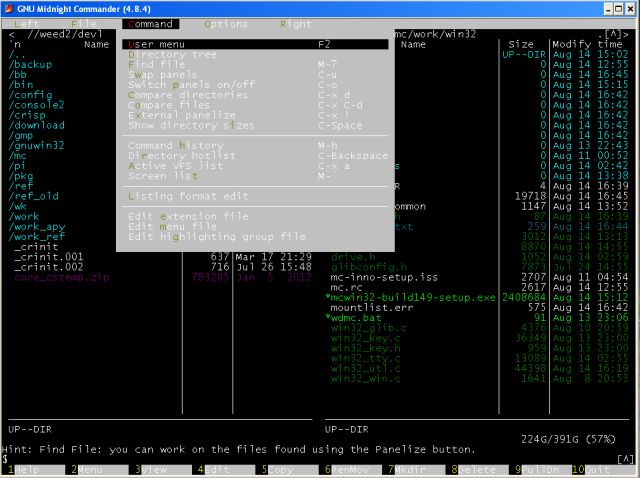Midnight Commander for Windows 4.8.31 Build 230
Midnight Commander for Windows is a Windows port of the Linux Open Source file manager and Norton Commander clone.
It was subsequently developed as a clone of the Linux file manager, with additional features and improvements over the original. This utility provides a dual-pane interface that allows users to easily navigate and manage files and directories on their Windows-based systems. It supports a range of file operations, including copying, moving, renaming, deleting, editing, and file archiving and extraction.
Midnight Commander for Windows has a built-in editor/viewer. It supports syntax highlighting for various programming languages, macros, code snippets, and easy integration with external tools. The software has several useful features, including automatic indentation, mouse support, clipboard functionality, and the ability to work in both ASCII and hex modes. These capabilities help users to work more efficiently and effectively.
Midnight Commander for Windows simplifies the process of renaming groups of files and moving them to a different directory by allowing the user to specify the original and resulting file names using wildcard characters. It includes support for 16 and 256+ color modes. It can work with common archive formats and functions as an SFTP/FTP client.
Midnight Commander for Windows provides a fast and efficient way to manage files and directories, making it a popular choice for system administrators, developers, and power users.
Similar:
How to Change Default Drag and Drop Action in Windows
How to Copy the Path of a File or a Folder to the Clipboard
How to Reset Folder View Settings in Windows 10 & 11
How to Show or Hide File Name Extensions in File Explorer Context Menu
The Ultimate List of Every Known File Explorer Keyboard Shortcut
Midnight Commander for Windows 4.8.31 Build 230
Midnight Commander for Windows is a Windows port of the Linux Open Source file manager and Norton Commander clone.