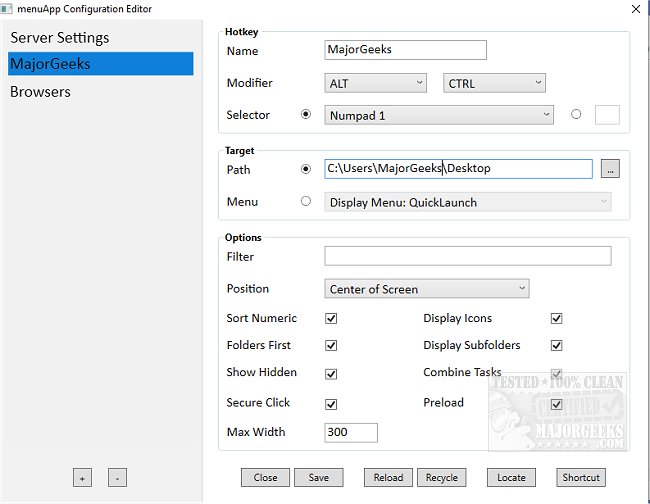menuApp provides an easy option for creating custom menus capable of launching programs, music files, etc.
menuApp provides an easy option for creating custom menus capable of launching programs, music files, etc.
menuApp is a small and simple app that includes a configuration editor to assist in your custom menu setup. You can take a folder and turn it into a menu by pointing it at your documents folder. It will then draw a menu listing all your documents. You also point it to a folder full of mp3s and the mp3s will appear on the menu. Click on any item on the menu, and it will be launched as if you clicked on it in Explorer. If it folder includes any sub-folders, they will appear as sub-menus.
With menuApp, you can display a menu from a shortcut, hotkey, by double-clicking on the desktop or by clicking on the system tray icon. It is designed to understand special Windows folders so you can tell it to create a menu consisting of the items from your QuickLaunch bar or your Desktop.
menuApp can also decipher tasks allowing you to display a menu with a list of running programs to pick one and switch to it easily.
Download