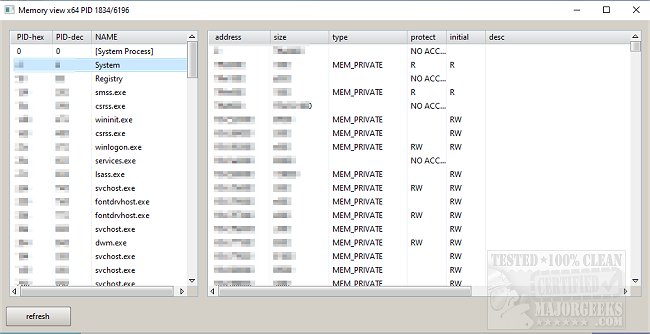MemoryView displays the memory attributes for every process providing an organized overview.
MemoryView displays the memory attributes for every process providing an organized overview.
MemoryView is presented from a straightforward UI broken down into two panes. The left shows you the running processes broken down by ID-hex, PID-dec, and process name. The right pane gives you the memory attribute details like address, size, type, protection (if any), initial, and a description if available. This little GUI tool keeps it very simple; there are no settings and no options for copying that data provided. Regardless, MemoryView will still be a useful asset for memory leak checks, etc.
Some processes may not be displayed by MemoryView, such as system processes, or protected by kernel drivers.
Similar:
How to Check Your Memory (RAM) Speed, Available Slots and More
How to Find Your RAM Speed in Windows 10 & 11
How to Clear Virtual Memory Page File at Shutdown in Windows
How to Disable or Enable SysMain (Superfetch)
How to Use the Windows Memory Diagnostic Tool in Windows
Download