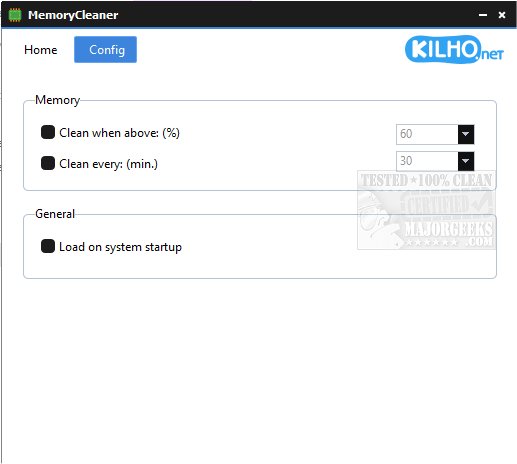MemoryCleaner version 1.8.2 has been released, enhancing its utility as a simple and effective tool to optimize your computer's memory with just one click. With its user-friendly interface, even novice users can easily navigate the application. MemoryCleaner provides real-time monitoring of both physical and virtual memory, featuring a single button for memory cleaning.
The latest version includes customizable settings for automatic cleaning, allowing users to specify thresholds for memory usage or set time intervals for routine maintenance. Users can also opt to have MemoryCleaner launch automatically when the system starts up, ensuring consistent memory management without manual intervention.
This lightweight tool is designed for simplicity and efficiency, making it an ideal choice for anyone seeking to improve their machine's performance.
In addition to its primary features, MemoryCleaner can be a valuable companion for other utilities such as Windows Repair and guides for troubleshooting low memory errors, as well as managing virtual memory settings in Windows 10 and 11. With its continuous updates and improvements, MemoryCleaner remains an essential tool for users looking to maintain optimal system performance.
For future versions, users may appreciate additional features such as enhanced analytics on memory usage, integration with other system optimization tools, or more sophisticated scheduling options for cleaning routines
The latest version includes customizable settings for automatic cleaning, allowing users to specify thresholds for memory usage or set time intervals for routine maintenance. Users can also opt to have MemoryCleaner launch automatically when the system starts up, ensuring consistent memory management without manual intervention.
This lightweight tool is designed for simplicity and efficiency, making it an ideal choice for anyone seeking to improve their machine's performance.
In addition to its primary features, MemoryCleaner can be a valuable companion for other utilities such as Windows Repair and guides for troubleshooting low memory errors, as well as managing virtual memory settings in Windows 10 and 11. With its continuous updates and improvements, MemoryCleaner remains an essential tool for users looking to maintain optimal system performance.
For future versions, users may appreciate additional features such as enhanced analytics on memory usage, integration with other system optimization tools, or more sophisticated scheduling options for cleaning routines
MemoryCleaner 1.8.2 released
MemoryCleaner is a straightforward tool to help your machine's memory with a single click.