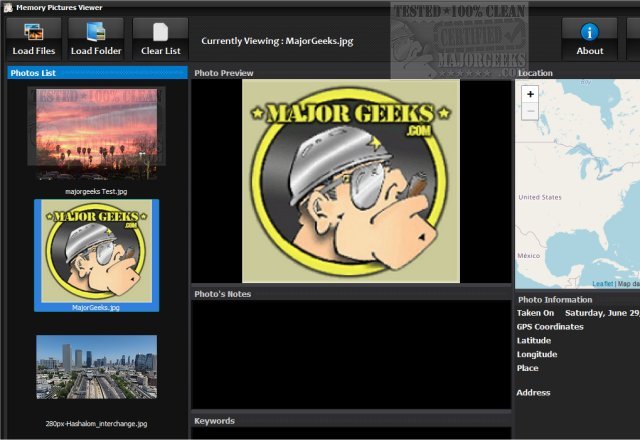Memory Pictures Viewer 1.85 introduces a unique feature that allows users to visualize GPS coordinates, making it easier to identify the locations where their photos were taken. This functionality addresses a common issue for photography enthusiasts who may remember a beautiful image but struggle to recall the exact location, such as which beach or country it was captured in.
The application leverages the EXIF metadata embedded in JPEG images, which often includes valuable information such as picture details, date, time, and location. Smartphones have become popular tools for photography, as they typically come equipped with GPS capabilities that automatically record location data within the photo's metadata. This integration enhances the storytelling aspect of photography, allowing users to relive memories more vividly.
In addition to GPS visualization, Memory Pictures Viewer enables users to attach personal notes to their photos, creating a comprehensive memory package for each captured moment. While the software can be used with any JPEG images, it is particularly effective with those that contain both GPS data and user notes.
Furthermore, the release includes additional resources for users interested in maximizing their photo management experience, such as guides on restoring Windows Photo Viewer, managing folders in the Windows Photos app, and understanding HEIC file formats.
In summary, Memory Pictures Viewer 1.85 not only simplifies photo organization but also enriches the user's experience by merging location data and personal anecdotes into a cohesive narrative. As photography continues to evolve with mobile technology, tools like Memory Pictures Viewer play a crucial role in preserving memories in a meaningful way
The application leverages the EXIF metadata embedded in JPEG images, which often includes valuable information such as picture details, date, time, and location. Smartphones have become popular tools for photography, as they typically come equipped with GPS capabilities that automatically record location data within the photo's metadata. This integration enhances the storytelling aspect of photography, allowing users to relive memories more vividly.
In addition to GPS visualization, Memory Pictures Viewer enables users to attach personal notes to their photos, creating a comprehensive memory package for each captured moment. While the software can be used with any JPEG images, it is particularly effective with those that contain both GPS data and user notes.
Furthermore, the release includes additional resources for users interested in maximizing their photo management experience, such as guides on restoring Windows Photo Viewer, managing folders in the Windows Photos app, and understanding HEIC file formats.
In summary, Memory Pictures Viewer 1.85 not only simplifies photo organization but also enriches the user's experience by merging location data and personal anecdotes into a cohesive narrative. As photography continues to evolve with mobile technology, tools like Memory Pictures Viewer play a crucial role in preserving memories in a meaningful way
Memory Pictures Viewer 1.85 released
With Memory Pictures Viewer you have access to a picture viewer with something new - GPS coordinate visualization that allows you to see where the photo was taken.