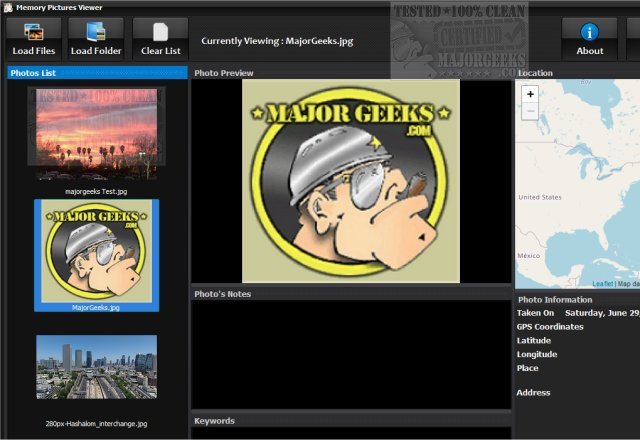With Memory Pictures Viewer you have access to a picture viewer with something new - GPS coordinate visualization that allows you to see where the photo was taken.
With Memory Pictures Viewer, you can access a picture viewer with something new - GPS coordinate visualization that allows you to see where the photo was taken.
Have the perfect photo that all you know is that it was at the beach. But which beach? Which country? Memory Pictures Viewer aims to help solve this organizational deficiency. So, the authors set about to build a better photo viewer. It lets you recall what you have taken and where along with any underlining story behind it.
Memory Pictures Viewer takes full advantage of the power of the EXIF metadata header. This header comes embedded with JPEG photos taken off from a digital camera or a smartphone. Smartphones’ cameras have been used quite widely to take candid shots, and a great thing about them is that they come with GPS, and the GPS information gets embedded in the photos.
Picture, date, time, and location work together to paint an integral part of the story. Memory Pictures Viewer includes the ability to embed your own notes with your photos, so everything is nicely packaged together for a complete memory of that captured moment. Memory Pictures Viewer can be used with any JPEG photos but works best with those which include GPS and notes.
Similar:
How to Restore Windows Photo Viewer on Windows 10
How to Add and Remove Folders in Windows 10 Photos app
How to Add or Remove 'Edit With Photos' Context Menu in Windows 10
What is a HEIC File?
Download