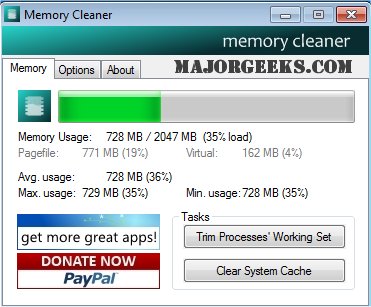MemoryCleaner utilizes many functions already built into Windows to free memory with no impact on your system.
MemoryCleaner utilizes many functions already built into Windows to free memory with no impact on your system.
You can also access Memory Cleaner functions right from your systray without having to open up the program. The cleaning procedures are both silent, and the only time you will see an alert is to show the amount of RAM recovered briefly.
MemoryCleaner also trims processes' working set, clears the system cache, monitors RAM usage and reports minimum/maximum/average (true average, not (min+max)/2), and reports Pagefile and virtual memory usage for quick viewing.
Similar:
How to Disable or Enable SysMain (Superfetch)
How to Check Your Memory (RAM) Speed, Available Slots and More
How to Manage Virtual Memory (Pagefile) in Windows 10
Download