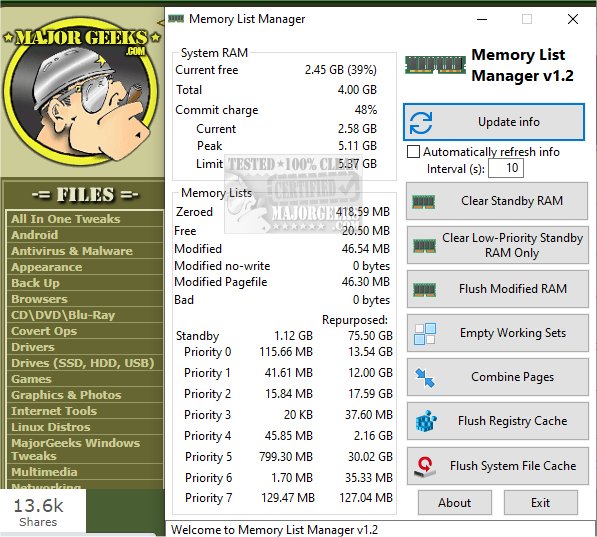MemListMgr 2.0
MemListMgr provides a lighter-weight alternative to SystemInformer, designed to help clear standby memory and flush caches.
Windows retains memory contents that it believes will be needed again soon in a standby state. This memory is considered 'available,' but memory management is imperfect. Persistent standby and modified memory can harm system performance and cause memory-related issues. You can avoid these problems by using MemListMgr to help manage memory spaces without the need for resource-intensive apps.
Detailed Information
The main interface of MemListMgr provides a detailed breakdown of your RAM, including total memory, current free memory, and commit charge details. It categorizes memory into various lists, such as Zeroed, Free, Modified, and Standby, giving you a thorough understanding of how your memory is allocated and used.
Multiple Included Tools
MemListMgr provides various tools to manage system memory; these include options to clear standby RAM, flush modified RAM, and empty working sets. It also includes advanced options, such as flushing the registry and system file cache, which can help resolve more complex performance issues.
Set Custom Intervals
MemListMgr also allows you to set the interval to auto-refresh your memory. This ability ensures that you always have up-to-date data on your system's memory usage. Regularly clearing standby RAM and flushing modified RAM can potentially provide smoother machine performance.
MemListMgr is a user-friendly option to manage your computer's memory efficiently. Its easy-to-use interface allows you to easily monitor and optimize memory usage, freeing up resources and improving system performance. Whether you need to identify memory-hungry processes, clear up space, or fine-tune memory settings, MemListMgr gives you the tools to take control of your machine's memory management.
Available MemListMgr Commands:
Clear standby RAM: Clears standby memory of all priority levels.
Clear Low-Priority Standby RAM Only: Clear only the low-priority standby memory. On Windows 10, this seems to mean Priority 0 only.
Flush modified RAM: Commits memory waiting to be written to disk.
Empty Working Sets: Empties system and user working set, set memory to modified or standby. If you're going to use this, you should use it before clearing standby memory.
Extra:
Combine pages: De-duplicates certain memory contents.
Flush registry cache: Commits pending registry operations to disk. We recommend having a current registry backup just in case...
Flush system file cache: Clears files being held in memory for fast access.
MemListMgr 2.0
MemListMgr provides a lighter-weight alternative to SystemInformer, designed to help clear standby memory and flush caches.