MDB Viewer Plus allows you to open, view and edit Microsoft Access MDB and ACCDB database files.
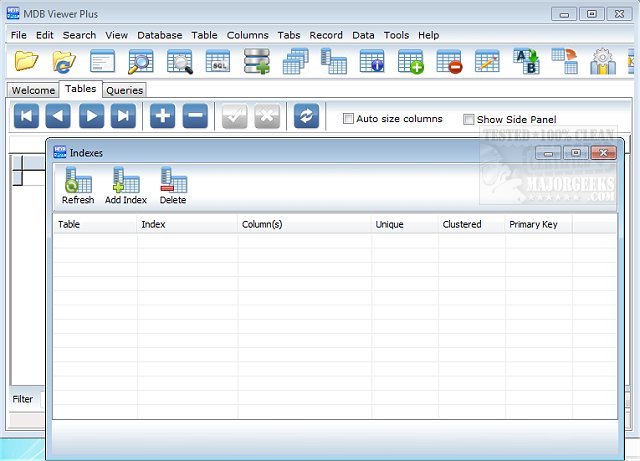
Download
MDB Viewer Plus allows you to open, view and edit Microsoft Access MDB and ACCDB database files.
This database tool utilizes Microsoft Data Access Components (MDAC) which are already present on your Windows machine making ita small and straightforward way to open, view, edit, filter, sort, import to, export from, modify and search MDB and ACCDB files quickly. MDB Viewer Plus will be of particular use for software developers that need to use Access databases as a backend database for their bespoke software. It will provide you with a convenient tool for viewing and editing these type of databases. The table info screen includes the ability to copy the list of field names in a table to the clipboard. A developer can then paste this list into their source code for direct access.
MDB Viewer Plus Features:
-Can open MDB and Accdb files
-Table opening, viewing, and inline editing
-Tabbed interface
-Standard search and partial word search
-Filtering/sorting records by fields
-Table and query result printing
-Record view (form style view)
-Record count
-Query - standard SQL select statements
-Opening and saving of SQL statements to file
-Table Info (field types) plus printing of structure
-Table types
-Portable; no installation required to run. (Provided MDAC is already installed as part of Windows)
-Exports to TXT, HTML, XML, DBF, XLS, WKS, RTF and PDF
-Import from CSV,TXT,Doc,XLS,WK1,WQ1,SAV,DB,DBF,MDB,ADO,ADT,DAT,HTM,XML,WAB and VCS
-Support Access 2007 Accdb files (Provided "Microsoft Office Access database engine 2007" is installed)
-Unicode compatible
-Create new blank database
-Create/rename/delete table
-Set/change/remove passwords
-Support for Workgroup Files (MDW)
-Display related child table link to the parent table
-Add/remove/rename/alter fields
-Customisable many to many relationship dialogs
-Selective opening of tables
-Add/Remove index
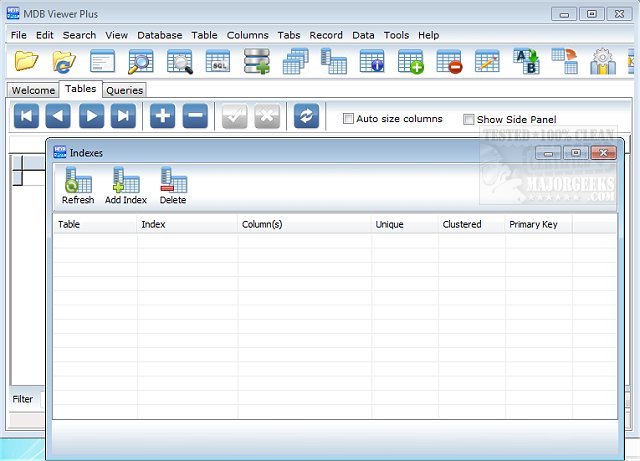
Download

