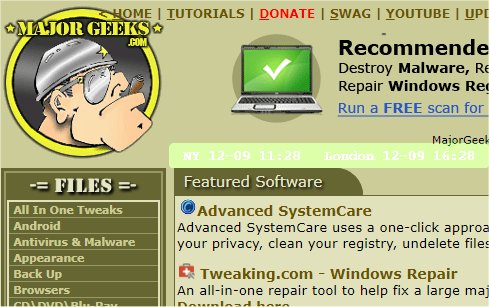mclocks is an Open Source app that allows you to display multiple time zone clocks.
mclocks is an Open Source app that allows you to display multiple time zone clocks.
Having multiple time zone clocks available for viewing will be handy in various situations like traveling, international meetings, etc.
Adding clocks involves setting the configuration file as config.json, which can be done via the notepad.
Here is an example of config.json for reference:
{
"clocks": [
{ "name": "NY", "timezone": "America/New_York" },
{ "name": "London", "timezone": "Europe/London" }
],
"formatDateTime": "MM-DD ddd HH:mm",
"localeDateTime": "en",
"opacity": 1,
"fontColor": "#fff",
"fontSize": 14,
"bgColor": "#151",
"onlyText": false,
"alwaysOnTop": false
}
Similar:
How to Show Multiple Clocks on Windows
How to Fix Incorrect Date or Time With Windows Clock
How to Show Time Only on the Windows 10 & 11 Taskbar
How to Remove the Clock From Windows 10 & 11Taskbar
Download