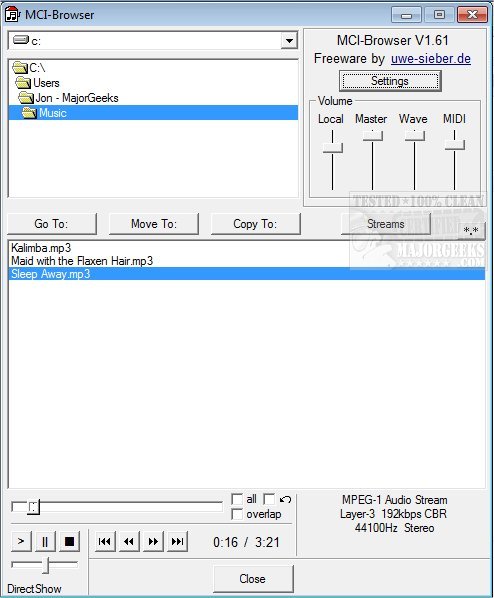MCI-Browser is a sleek easy-to-operate audio and video player capable of playing all formats supported by DirectShow or the Windows Media Control Interface (MCI).
MCI-Browser is a sleek easy-to-operate audio and video player capable of playing all formats supported by DirectShow or the Windows Media Control Interface (MCI).
You can integrate external applications thru the MCIbrowser.ini (items ShellPathX and ShellNameX). They appear in the popup menu of the file list under 'Open with...'. It will work thru the settings dialog too.
MCI-Browser permits you to select several audio or video files via drag n' drop or standard file selection, which can be played successively. For playing all files, you can check the 'all' checkbox or select all files. Using the GoTo button, you can go to before assigned folders.
Similar:
How to Enable Windows Sonic Surround Sound on Windows 10
Your Browser Does Not Currently Recognize Any of the Video Formats Available
How to Fix Videos Folder Missing or Duplicate Documents Folder in Windows 10
Video: How to Disable Video Tips In Windows 10
Download