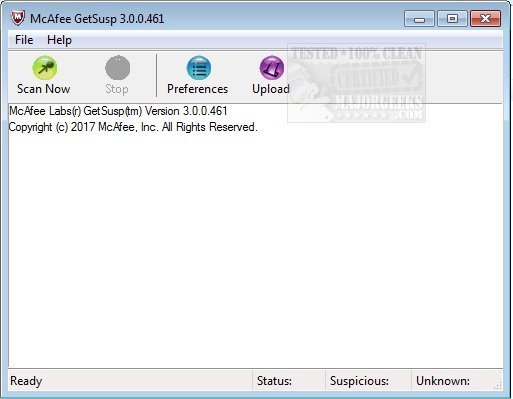McAfee GetSusp is designed for users that suspect that there is malware on their computer.
McAfee GetSusp is designed for users that suspect that there is malware on their computer.
GetSusp was designed to make it easy for end-users to spot undetected malware. It does this by utilizing heuristics and querying the McAfee Global Threat Intelligence File Reputation database to gather up suspicious files.
McAfee GetSusp is portable, so no installation is required. Double-click the file, getsusp.exe, and it will open up, as seen in the screenshots below, and present you with a few options. Clicking on Scan will give you the license agreement and begin scanning, which you can stop at any time.
It runs fast, often within minutes, and lets you know what, if anything, it found. You can save and optionally upload to McAfee, a log file called GetSusp.txt.
Techs might want this in their toolbox since we typically like to have everything and the kitchen sink, hence why it is listed here. For us, the one time you might need it is the one time you better have it. If you're an end-user, you might consider a more complete, free app like Malwarebytes or IObit Malware Fighter.
Similar:
What to Do When Your Norton or McAfee Antivirus Expire
What's the Best Antivirus and Is Windows Defender Good Enough?
How to Tell the Difference Between a Virus and a False Positive
Which Anti-Malware App Is Best and Can It Run Alongside My Antivirus
Download