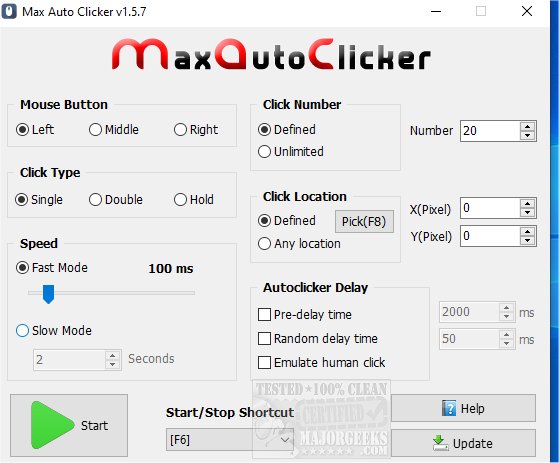Max Auto Clicker provides you with a straightforward app for emulating mouse clicks without any advanced settings.
Max Auto Clicker provides you with a straightforward app for emulating mouse clicks without any advanced settings.
Max Auto Clicker will eliminate repeated click tasks wherever needed, like when gaming.
Max Auto Clicker's UI is user-friendly by making setting it up a breeze with no hidden menus or complex configurations. It is all upfront. It gives you a choice to set the mouse button for the left, right, or middle-click. It also includes the ability to set the specific click type from single click or double-click with the option to determine the speed between clicks in milliseconds.
Max Auto Clicker can be used in various tasks, like idle games or incremental video games where repeated or automated clicks are needed to win. Not only good for gaming but can be used in other applications that require multiple clicks.
Similar:
Change Double Click to Single Click to Open Files and Folders
How to Enable Mouse Pointer Trails
How to Turn on or off Enhance Mouse Pointer Precision
How to Troubleshoot a Mouse That's Slow, Lagging or Jumpy
Logitech Firmware Update Tool
Logitech Unifying Software
Download