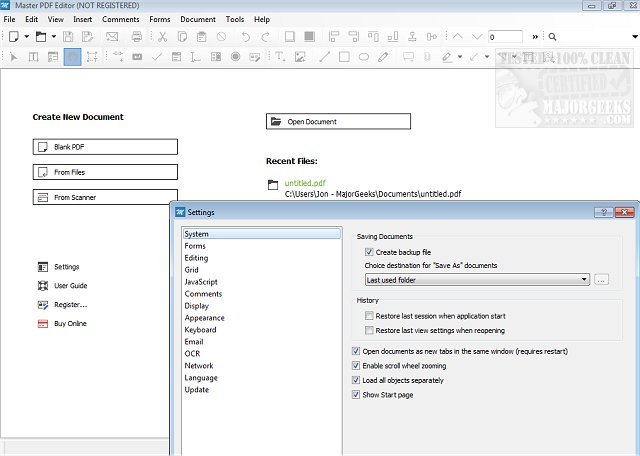Master PDF Editor is a cross-platform utility that allows you to efficiently work with PDF documents and has many useful features included.
Master PDF Editor is a cross-platform utility that allows you to work efficiently with PDF documents and has many useful features included.
There is a ton of multi-purpose functionality provided straight out of the box. With Master PDF Editor, you will easily view, create, and modify PDF documents. You can also merge several files into one, split a source document into multiple documents, add comments, sign and encrypt PDF files, and add watermarks. You have access to powerful annotation tools like Sticky Note, Measuring tools, and shapes, as well as enhanced editing capabilities via strikethrough, underline, and highlighting functions.
Master PDF Editor can be used as a virtual printer enabling you to print documents via various print supporting apps like Microsoft Word/Excel, OpenOffice, etc.
Master PDF Editor Features:
Edit PDF text, images, and pages with full editing features
Create new PDF or edit existing ones
Add and edit bookmarks in PDF files
Encrypt and protect PDF files using 128-bit encryption
Convert XPS files to PDF
Add PDF controls (like buttons, checkboxes, lists, etc.) into your PDFs.
Import/export PDF pages into common graphical formats including BMP, JPG, PNG, and TIFF
Split and merge PDF files
JavaScript support
Dynamic XFA form support
Validation Forms and Calculate Values
Fast and simple filling out of PDF forms
Signing PDF documents with digital signature, signatures creation and validation
Changing font attributes (size, family, color, etc.)
Similar:
How to Stop Microsoft Edge From Opening PDF Files
Download