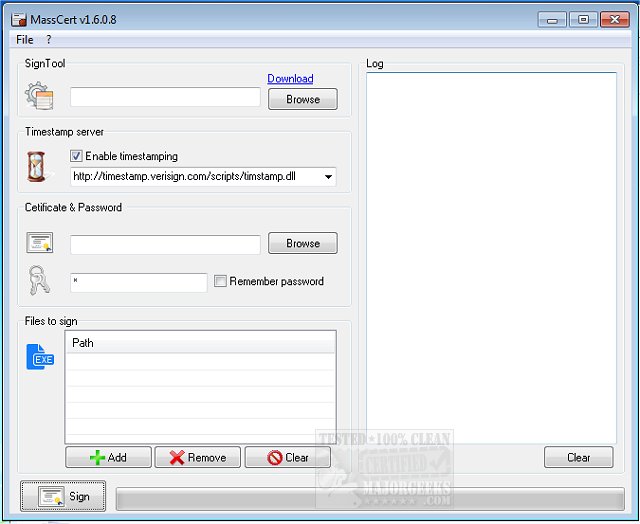MassCert is a free portable utility designed to allow placing digital signatures to files.
MassCert is a free portable utility designed to allow placing digital signatures to files.
Having a program file with a digital signature can alleviate false positives as well as providing confidence to users about the authenticity and integrity of the file. MassCert is displayed from a simple UI that makes the process of digitally signing Windows programs a breeze. It requires the utilization of Microsoft's SignTool to add signatures to files. This tool is included in the free Windows SDK download. So, you may ask why not just use Microsoft's SignTool? The answer is you can, but MassCert provides a GUI that makes it more palatable to less-experienced users since it eliminates using command prompt commands.
Using MassCert is pretty straightforward, Click on browse to assign the SignTool path then add the files that you want to sign via the add button. MassCert fully supports batch signing allowing the addition of as many files as needed to the queue.
Similar:
How to Reset Folder View Settings in Windows 10
How to Restore The Downloads Folder View in Windows 10
How to Restore Previous Versions of Files, Folders, and Drives in Windows 10
How to Protect Files and Folders from Being Deleted
How to Copy the Path of a File or a Folder to the Clipboard
Download