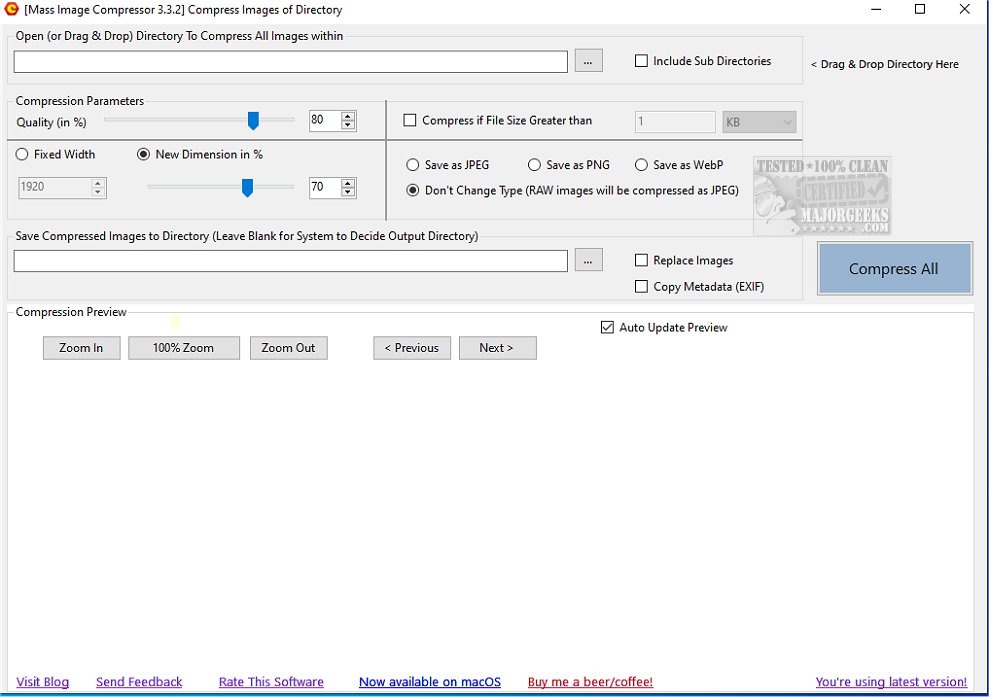Mass Image Compressor has released version 3.3.3, an efficient tool that allows users to compress and resize multiple images at once. This application is particularly useful for individuals looking to optimize storage space or improve website loading speeds while ensuring that image quality remains satisfactory.
The software features a user-friendly interface that simplifies the process of selecting a batch of images, customizing compression settings, and applying resizing options. Users can easily adjust parameters such as image quality, resolution, and file size, and preview the images to see how their adjustments impact the overall appearance before finalizing their choices. This feature helps maintain the visual integrity of images while achieving desired file size reductions.
One of the standout features of Mass Image Compressor is its single-click processing capability. Users can compress all images within a chosen folder and its sub-folders with just one click, streamlining the management of large photo collections. The drag-and-drop functionality allows users to upload entire folders, making the operation efficient and hassle-free.
Mass Image Compressor supports a wide array of image formats, including popular ones like WebP, JPEG, PNG, and various RAW formats from different camera manufacturers. The tool can reduce image sizes by over 90% while preserving essential metadata, such as EXIF tags, and incorporates improved algorithms for resizing and compression. It also saves progressive JPEGs for faster web page loading.
The software is ideal for personal projects, professional applications, and website optimization, offering a practical solution for bulk image processing tasks.
In addition to these features, users can benefit from ongoing updates and community support, enhancing user experience and expanding functionality based on feedback. As the digital landscape evolves, Mass Image Compressor remains a reliable option for anyone needing to manage and optimize large volumes of images efficiently. With its continuous improvements and user-centric design, it sets itself apart in the realm of image processing tools
The software features a user-friendly interface that simplifies the process of selecting a batch of images, customizing compression settings, and applying resizing options. Users can easily adjust parameters such as image quality, resolution, and file size, and preview the images to see how their adjustments impact the overall appearance before finalizing their choices. This feature helps maintain the visual integrity of images while achieving desired file size reductions.
One of the standout features of Mass Image Compressor is its single-click processing capability. Users can compress all images within a chosen folder and its sub-folders with just one click, streamlining the management of large photo collections. The drag-and-drop functionality allows users to upload entire folders, making the operation efficient and hassle-free.
Mass Image Compressor supports a wide array of image formats, including popular ones like WebP, JPEG, PNG, and various RAW formats from different camera manufacturers. The tool can reduce image sizes by over 90% while preserving essential metadata, such as EXIF tags, and incorporates improved algorithms for resizing and compression. It also saves progressive JPEGs for faster web page loading.
The software is ideal for personal projects, professional applications, and website optimization, offering a practical solution for bulk image processing tasks.
In addition to these features, users can benefit from ongoing updates and community support, enhancing user experience and expanding functionality based on feedback. As the digital landscape evolves, Mass Image Compressor remains a reliable option for anyone needing to manage and optimize large volumes of images efficiently. With its continuous improvements and user-centric design, it sets itself apart in the realm of image processing tools
Mass Image Compressor 3.3.3 released
Mass Image Compressor efficiently compresses and resizes multiple images simultaneously.