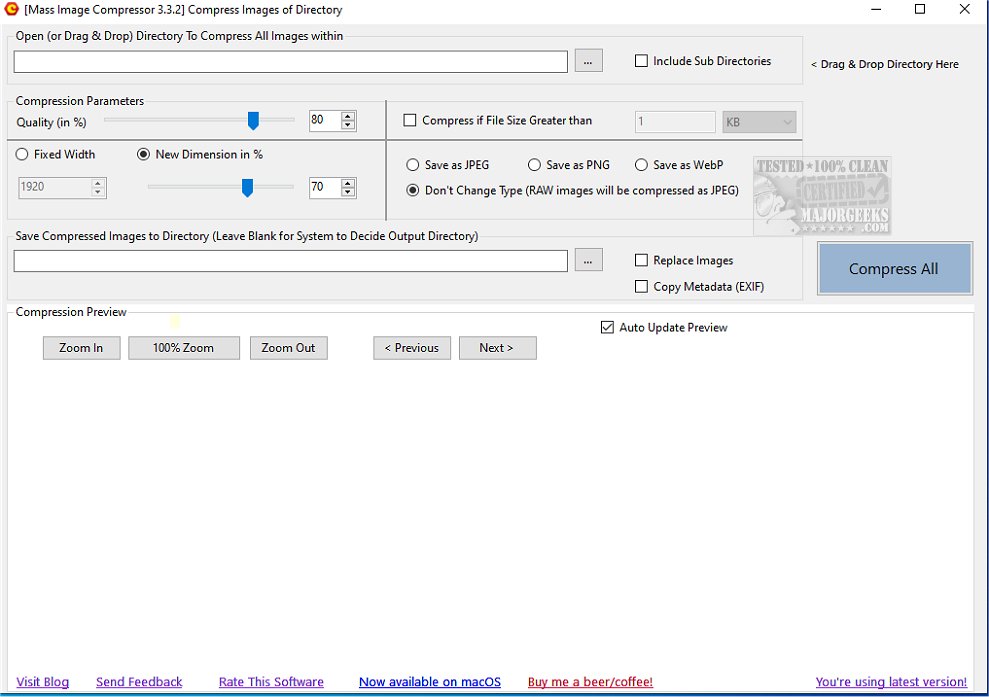Mass Image Compressor 3.3.2
Mass Image Compressor efficiently compresses and resizes multiple images simultaneously. This tool is handy for users who need to reduce file sizes for better storage management or faster web loading times while maintaining acceptable image quality.
With its user-friendly interface, users can easily select a batch of images, customize compression settings, and apply resizing options to streamline their workflow. Whether for personal projects, professional use, or website optimization, Mass Image Compressor offers a practical solution for effectively handling bulk image processing tasks.
With Mass Image Compressor, you can customize the quality and dimensions of your output images by adjusting various compression parameters. This powerful tool lets you fine-tune settings such as image quality, resolution, and file size to meet your needs. Before finalizing your choices, you can preview the images, enabling you to evaluate how different adjustments affect the overall appearance. This feature not only helps you achieve the desired balance between image quality and file size but also ensures that your images retain their intended visual impact.
Mass Image Compressor is a powerful tool designed to simplify reducing image file sizes. With just a single click, you can compress all images within a selected folder and its sub-folders, making it a time-saving solution for managing large numbers of photos.
Unlike many other image compression applications, which require you to process each image individually, Mass Image Compressor streamlines the entire operation. All you have to do is drag and drop a folder into the program's interface. Once the folder is uploaded, the software automatically scans all the images in that folder and any sub-folders it contains. This means you can efficiently handle extensive collections of images without the hassle of manual selection.
Mass Image Compressor's user-friendly design ensures a seamless experience. It allows you to significantly reduce file sizes while maintaining image quality. Whether you're preparing images for a website, saving storage space, or optimizing files for sharing, Mass Image Compressor delivers a straightforward and effective solution.
Mass Image Compressor supports: WebP, JPEG, BMP, WMF, TIFF, PNG, JPG/JPEG, PNG, BMP, RLE, DIB, TIF, TIFF, WMF, 3FR, ARI, ARW, BAY, CRW, CR2, CAP, DCS, DCR, DNG, DRF, EIP, ERF, FFF, IIQ, K25, KDC, MDC, MEF, MOS, MRW, NEF, NRW, OBM, ORF, PEF, PTX, PXN, R3D, RAF, RAW, RWL, RW2, RWZ, SR2, SRF, SRW, X3F (Note: Output images will be in either JEPG or PNG based on the option selected)
Mass Image Compressor Features:
Mass Image Compressor reduces considerable (>90%) image size by compromising on Image dimensions and Quality.
Reduce all images in a folder with just a single click
Can recursively resize/compress files in given folders and sub-folders.
Preserves image Metadata (EXIF Tags)
Super fast and high-quality compression
Support RAW formats of most cameras
Filter based on Image Size
Improved Resizing and Compression Algorithms
Saves progressive JPEG for faster page load and higher page rank
Drag & Drop directory, Recursive directory compression
WebP Support
Similar:
How to Add or Remove 'Edit With Photos' Context Menu in Windows 10 & 11
How to Restore Windows Photo Viewer on Windows 10 & 11
How to Add and Remove Folders in Windows 10/11 Photos app
Stop Windows 10 From Automatically Deleting the Thumbnail Cache
Mass Image Compressor 3.3.2
Mass Image Compressor efficiently compresses and resizes multiple images simultaneously.