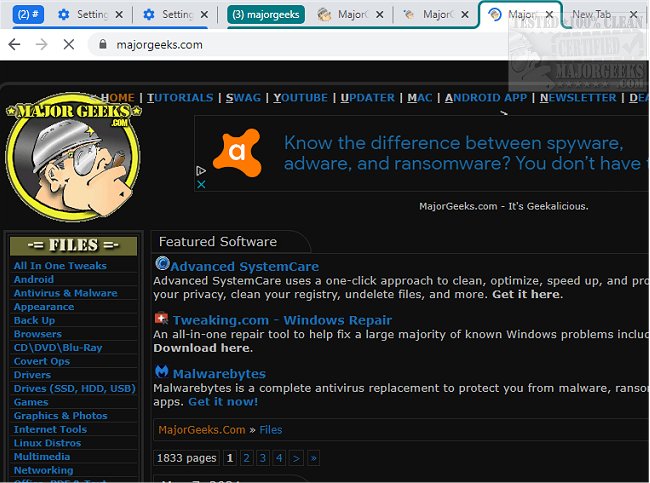Mark tab manager for Chrome organizes your tabs as you browse with a minimalistic approach.
Mark tab manager for Chrome organizes your tabs as you browse with a minimalistic approach.
With Mark, all your tabs are automatically grouped by domain and sorted alphabetically so you can easily find them later. Once you've installed Mark tab manager any open and newly created tabs will be grouped and sorted. It can be configured to only group tabs or only sort tabs depending on how you like to browse. Additionally, you can enable Mark to consolidate tabs across windows - meaning you won’t lose a tab because it’s hiding in its own window.
And just a heads up - Mark uses features only available in Chrome 89+, so make sure you’re up to date before installing.
Similar:
Restore Accidentally Closed Browser Tabs
How-to Mute Tabs in Google Chrome, Mozilla Firefox, and Microsoft Edge
How to Make Google Chrome and Mozilla Firefox Run Like New Again
Download