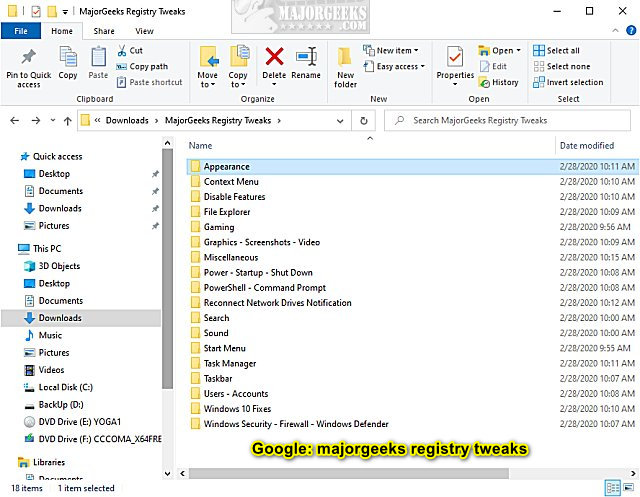MajorGeeks Windows Tweaks contains 196 registry, PowerShell, Visual Basic, and batch files to enable tweaks and hidden features in Windows 10, 8, and 7 for any skill level.
MajorGeeks Windows Tweaks contains 196 registry, PowerShell, Visual Basic, and batch files to enable tweaks and hidden features in Windows 10, 8, and 7 for any skill level.
One neat thing about MajorGeeks Windows Tweaks is that many of these are hidden, removed, or unavailable settings and features in Windows. You can browse the collection and delete or move any tweaks you like and create a custom collection of your favorite tweaks.
MajorGeeks Windows Tweaks is now on Github and Sourceforge. Get notified when we update!
Most of the tweaks are tested in Windows 10, but many will also work in Windows 7 and 8. As always, be sure to back up your registry first.
Whenever possible, the file listing pages include directions to make the changes yourself. Every folder contains MajorGeeks Tutorial Link.html to see instructions or details on that particular tweak.
For registry files, double-click the file you need.
Click Yes when prompted by User Account Control.
Click Yes when prompted by Registry Editor.
Click OK when prompted by the Registry Editor.
While this collection is 95% registry files, there are a handful of batch and PowerShell scripts:
For batch files, right-click on the batch file and click on Run as administrator.
For Powershell scripts, right-click and click on Run with Powershell.
Similar:
MajorGeeks How to and Tutorials
MajorGeeks YouTube Channel
MajorGeeks Registry Tweaks Category
Download