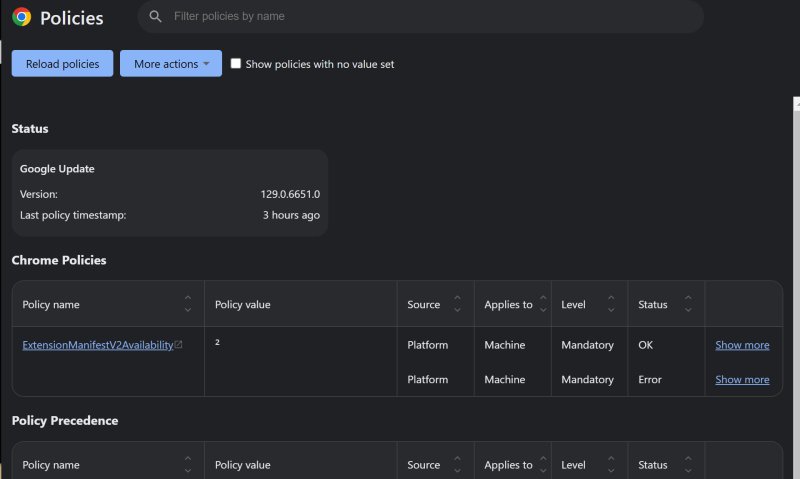MajorGeeks Enable Manifest2 Policy 1.0
MajorGeeks Enable Manifest2 Policy consists of a few small scripts allowing you to run manifestv2 scripts in Chrome.
Extend the Life of Your Favorite Chrome Extensions with Our Handy Batch Files!
All right, Geeks, let's talk about Chrome extensions—specifically, those beloved Manifest V2 extensions that have been serving us well over the years. If you're unaware, Manifest V2 is being shown the door.
Google's phasing out Manifest V2 in favor of Manifest V3, and it's not just a cosmetic change. Manifest V3 is all about better security, privacy, and performance, especially regarding networking and scripting — but at the cost of how some of your favorite extensions operate.
V2 deprecation began in June 2024, and V2 extensions displayed a warning. Soon, from a consumer's end, none of your favorite Manifest V2 will work on Chrome—including Google Dictionary, which we find funny as hell.
But don't panic just yet — MajorGeeks has got your back.
Google also announced that it will continue to support V2 for Enterprise until June 2025 to give companies time to switch or recode. Based on their documentation, we can extend the life of your V2 right up to June 2025 with a simple registry tweak.
Enable_Chrome_ExtensionPolicy.bat: This file tweaks your Windows Registry to enable the ExtensionManifestV2Availability policy, letting those old-school extensions keep chugging along.
Disable_Chrome_ExtensionPolicy.bat: When the time comes, or if you want to revert back, this batch file will remove the policy.
You can download the files and unzip them somewhere to run. Each file must run in administrator mode. You can either right-click on the file and choose "run as administrator" or click the file and follow the prompts.
Once you run them, the program opens the chrome://policy page to verify that that tweak worked.
We have included a batch file, MajorGeeks-RemoveChromePolicyKey.bat, which will remove the key entirely if necessary. By adding the key HKEY_LOCAL_MACHINE\SOFTWARE\Policies\Google\Chrome, a default key is made, which will display as an error in chrome://policy because -- well, it doesn't do anything. If this annoys you and you no longer wish to run this tweak, run this batch file, and the entire key will be removed, deleting both the ExtensionManifestV2Availability key and the default key. There is also a file to back up that registry key if you wish.
Manifest V3 might be the future, but if you've got extensions that haven't made the jump yet, these scripts will buy you some extra time.
MajorGeeks Enable Manifest2 Policy 1.0
MajorGeeks Enable Manifest2 Policy consists of a few small scripts allowing you to run manifestv2 scripts in Chrome.