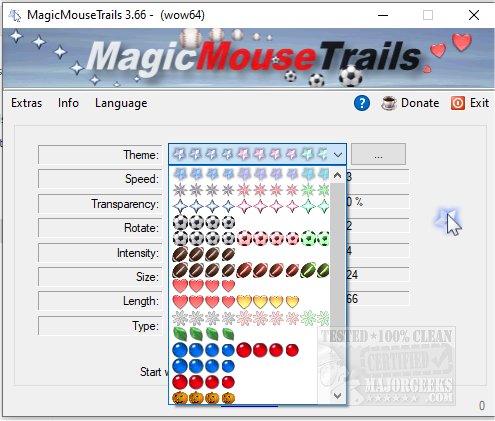MagicMouseTrails version 4.24 has been released, enhancing the user experience with its captivating features. This freeware application allows users to personalize their mouse cursor by adding flowing trails that come in various themes, such as footballs, soccer balls, and stars. Users can customize the appearance and behavior of these trails, adjusting settings like speed, transparency, rotation, intensity, and size/length to match their preferences.
The application offers a range of themes, allowing for both subtle and eye-catching effects, making it a unique way to enhance the desktop environment. Despite its fun features, MagicMouseTrails is lightweight and unobtrusive, ensuring it won’t interfere with system performance.
Key features of MagicMouseTrails include:
- Multiple themes for mouse trails
- Adjustable transparency and rotation of the trails
- User-defined speed and size of the trails
- Customizable trail length
- Options for random track effects or mixed designs (stars/dots)
- Portable and multilingual, catering to a global audience
In addition to its fun functionality, MagicMouseTrails can serve as a creative tool for users looking to add a bit of flair to their computer interface. This application is not only entertaining but also provides a fresh aesthetic to the monotonous desktop experience. Users seeking more information about mouse customization may also find related topics such as enabling mouse pointer trails, changing double-click settings, or activating windows by hovering over them helpful.
Overall, MagicMouseTrails is a delightful addition to any computer setup, transforming the way users interact with their desktops
The application offers a range of themes, allowing for both subtle and eye-catching effects, making it a unique way to enhance the desktop environment. Despite its fun features, MagicMouseTrails is lightweight and unobtrusive, ensuring it won’t interfere with system performance.
Key features of MagicMouseTrails include:
- Multiple themes for mouse trails
- Adjustable transparency and rotation of the trails
- User-defined speed and size of the trails
- Customizable trail length
- Options for random track effects or mixed designs (stars/dots)
- Portable and multilingual, catering to a global audience
In addition to its fun functionality, MagicMouseTrails can serve as a creative tool for users looking to add a bit of flair to their computer interface. This application is not only entertaining but also provides a fresh aesthetic to the monotonous desktop experience. Users seeking more information about mouse customization may also find related topics such as enabling mouse pointer trails, changing double-click settings, or activating windows by hovering over them helpful.
Overall, MagicMouseTrails is a delightful addition to any computer setup, transforming the way users interact with their desktops
MagicMouseTrails 4.24 released
MagicMouseTrails is a fun freeware app that allows you to add customizable flowing trails to your mouse cursor.