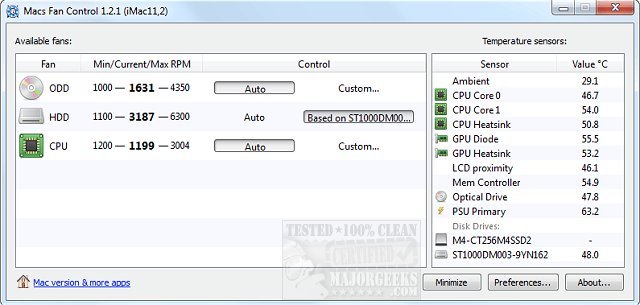Macs Fan Control allows you to control various vital aspects of fans including noise and overheating issues on Macintosh machines running Windows.
Macs Fan Control allows you to control various vital aspects of fans, including noise and overheating issues on Macintosh machines running Windows.
You will be able to access detailed data regarding your Macs cooling fan(s). With Macs Fan Control, you are provided with the ability to utilize the Fan Control for heat level or sound optimization. You will find the UI straightforward and easy to use. This fact allows for quick access to view the current temp as well as essential hardware components like hard drives, processors, optical drive, etc.
Macs Fan Control allows fan speed adjustments so you can quiet down a noisy fan. This process should be adjusted down incrementally to avoid overheating, which could potentially damage your system. You can also set Macs Fan Control to display the fan temp/speed right from systray for at-a-glance monitoring of your CPU, Hard Drive, etc.
Macs Fan Control provides the following:
Real-time monitoring of fan speed and temperature sensors, including 3rd party HDD/SSD (using S.M.A.R.T.).
Custom setting of RPM value (revolution per minute) or control fan speed concerning a temperature sensor (i.e., 3rd party HDD).
Every iMac, MacBook (Pro/Air) model, Mac mini, Mac Pro is supported.
Also works on Windows 10/8/7/Vista/XP installed via Boot Camp sharing the same easy-to-use user interface.
Similar:
Is It Safe to Turn on a Hot or Cold Computer?
Should Your Computer Be on the Floor or Desk?
Should You Try and Fix Your Own Computer?
Fixing an Alienware Fan Issue
Download