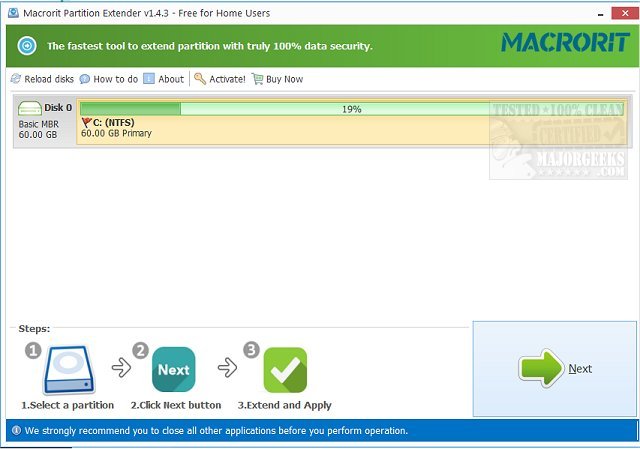Macrorit Partition Extender Free Edition helps to extend the partitions on your machine with zero data loss.
Macrorit Partition Extender Free Edition helps to extend the partitions on your machine with zero data loss.
Use Macrorit Partition Extender Free Edition to make straightforward changes to the allocation of space on your machine. With a few clicks, you can perform a maximum extension granting you an extended data partition without the need to delve into in-depth technical terms. This simplicity of use makes it a good choice for novice users. It comes in both installer and portable versions allowing you to have it at home and on the go.
The process is simple and done in three steps. First, you select your partition, then you specify the new partition size, and lastly, you extend and apply your changes. Once you have made any changes you do not have the option to undo them - so if you make a mistake, etc., you will need to perform the extension process again and change the size values back to their original or intended size.
Features:
-100% no data loss
-Extend data Partition
Similar:
GPT (GUID Partition Table) or MBR (Master Boot Record) When Partitioning a Drive?
Windows 10 Creates an Extra Disk Partition
Do I Need to Format My Hard Drive When Doing a Fresh Install of Windows?
Safely Convert Your Master Boot Record (MBR) to GUID Partition Table (GPT) with MBR2GPT.EXE
Selected GPT Formatted Disk Partition Is Not of Type PARTITION_BASIC_DATA_GUID
Download