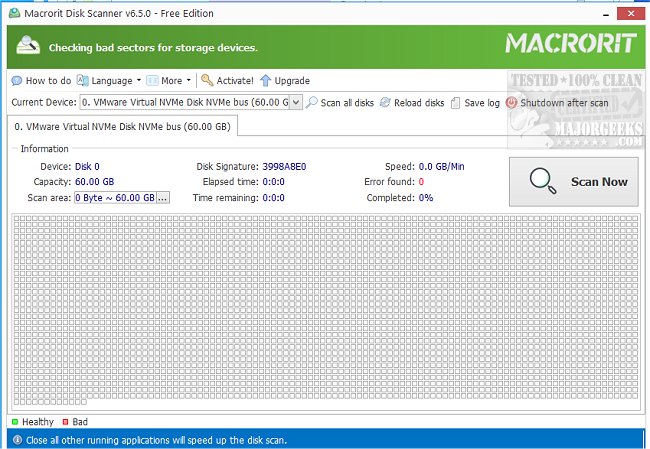Macrorit Disk Scanner 7.0.0
Macrorit Disk Scanner is smart bad sector scanning software that can help you quickly test the disk and mark the location of bad sectors.
Bad sectors are the most common hard disk problem. Bad sectors are little clusters of data on your hard disk that cannot be read. Hard disks with bad sectors mean the disk is not safe to store data; eventually, this will lead to important data loss of the hard disk or partition, errors with running files, and a slowing down of the hard disk speed, which may also cause blue screen errors.
Macrorit Disk Scanner is compatible with all recent versions of Microsoft Windows - both client and server. It supports major storage device types, such as IDE, SATA HDD and SSD, SCSI, FireWire, hardware RAID, flashcards, and more.
Macrorit Disk Scanner Features:
Scan Singe Disk
Understandable Log file
Similar:
How to Check Your Hard Disk Health Using WMIC
How to Deal With Bad Disk Sectors or Drive Errors
Everything You Need to Know About SSD Trim
How to Check If Your Hard Drive Is SSD or HDD
Macrorit Disk Scanner 7.0.0
Macrorit Disk Scanner is smart bad sector scanning software that can help you quickly test the disk and mark the location of bad sectors.