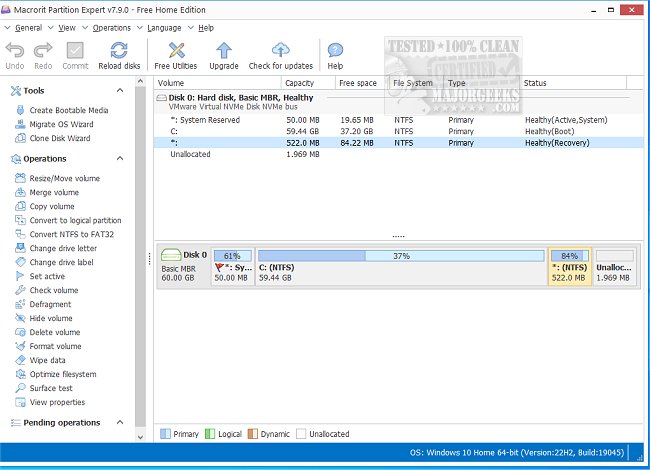Macrorit Disk Partition Free Edition is a free Partition Magic alternative to managing drive partitions.
Macrorit Disk Partition Free Edition is a free Partition Magic alternative to managing drive partitions.
Macrorit Disk Partition Free Edition allows you to extend partition (especially for system partition), settle low disk space problems, manage disk space easily on MBR and GUID partition table (GPT) disk.
Besides the basic disk partitioning ability, it is also the only free disk partition management software with advanced power-off protection and data disaster recovery; this means you never worry about data loss any longer while executing the partition operations. You should just let your hair down and relax.
Macrorit Disk Partition Free Edition Features:
Extremely easy-to-use .All tasks could be easily operated, undo/redo/commit operations with several mouse clicks.
Feature-rich: Hassle-free partition software fixes common disk partition problems for your computer.
Macrorit New Technology: It possesses all the unique technology of power-off protection and data disaster recovery.
Enjoy continual practical features for free: More practical features will be added based on users' needs.
Wide compatibility: *Support > 2T hard drive , 1024 sector size and MBR/GPT partition. *Support Windows native environment; any partition can be locked. *Support Multi-operating system environment.
Fast working speed: The speed to resize/move, copy, wipe, the surface test can reach the limit of IO devices.
Similar:
Windows 10 Creates an Extra Disk Partition
GPT (GUID Partition Table) or MBR (Master Boot Record) When Partitioning a Drive?
Do I Need to Format My Hard Drive When Doing a Fresh Install of Windows?
Download