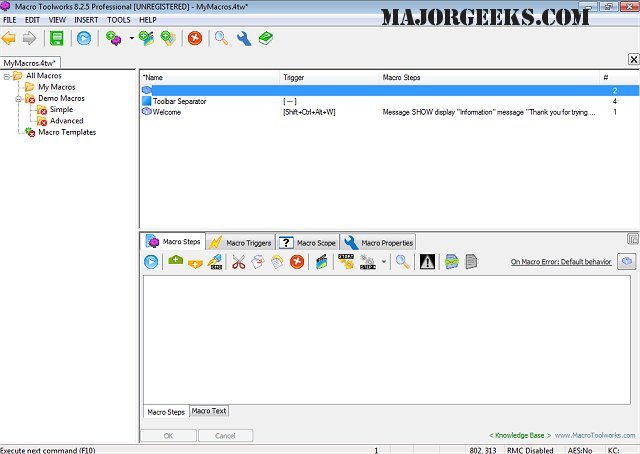Macro ToolWorks is powerful all-in-one Windows automation utility that combines all features of Perfect Keyboard, MacroToolbar, WinScheduler and ClickyMouse programs.
Macro ToolWorks is a powerful all-in-one Windows automation utility that combines all features of Perfect Keyboard, MacroToolbar, WinScheduler, and ClickyMouse programs.
Macro ToolWorks allows users to create macros working in any Windows application and trigger the macro using a hot-key or text shortcut, from a custom toolbar, by defined mouse action or schedule to run the macro at a defined time or when a specific event occurs. The macro complexity can range from simple text insertion to sophisticated applications. And thanks to its strong built-in macro language (150+ commands), it allows you to eliminate most of your everyday repetitive tasks.
Macro ToolWorks Features:
Easy-to-use three-pane user interface.
Strong macro language with over 150 commands.
Fully featured macro editor with integrated debugger.
Variety of macro triggering options: including macro scheduling (run the macro at a defined time or when a specific event occurs), hot-keys and text shortcuts, mouse actions, and clicking on a button in application-specific toolbars.
VBA-compatible Basic script with a script editor, debugger, and dialog box editor.
Application-specific macros - the same trigger can start different macros in different applications. This allows users to unify the computer environment.
Password-protected macros allow users to disable macro editing/executing without a valid password.
Shared macros allow user groups to share the same macros in the corporate network.
And more.
Similar:
How to Dismiss Windows 10 or 11 Notification With Keyboard Shortcuts
The Ultimate List of Every Known File Explorer Keyboard Shortcut
Download