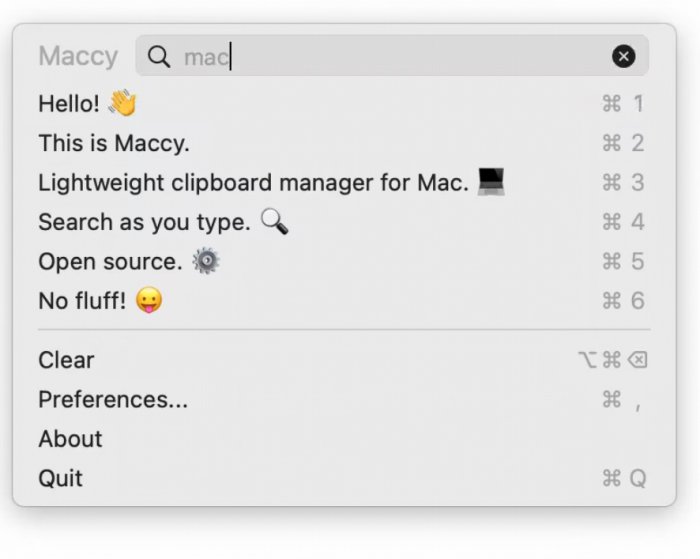Maccy 2.3.0
Maccy: because your clipboard deserves better.
If you've ever copied something important only to accidentally overwrite it with the next "Command+C," you know the pain. This is where Maccy can help Its a lightweight clipboard manager for macOS that quietly runs in the background, saving your copied items like a digital safety net. Think of it as Time Machine, but for your clipboard.
Getting Started with Maccy
Installing Maccy is as easy as it gets. Download the latest release and drag it into your Applications folder. Boom. Done. No unnecessary bloat, no annoying pop-ups.
Once launched, Maccy lives in your menu bar, silently recording everything you copy—text, images, links, you name it. To access your clipboard history, just hit Cmd+Shift+V (or customize the hotkey to your liking). A simple dropdown appears, showing your recent clippings. Click to paste, or use the arrow keys and hit Enter. Minimal fuss, maximum efficiency.
Why Use Maccy?
Maccy isn’t trying to be flashy. It’s designed for speed and simplicity. Unlike other clipboard managers that come packed with unnecessary features (and sometimes hefty RAM usage), Maccy keeps it lightweight and snappy - like it was always supposed to be there.
Key Features:
Search Functionality: Quickly find past clippings with real-time search.
Pin Items: Keep frequently used snippets at the top of your list.
Privacy Focused: Maccy doesn’t sync your data anywhere. Everything stays local.
Customizable: Tweak hotkeys and appearance and even exclude specific apps from being tracked.
Maccy also supports advanced filters and can ignore sensitive data like passwords (because copying your bank login should NOT be saved for eternity).
Pros and Cons
Pros:
Super lightweight and fast
Simple, intuitive interface
Local storage only — no cloud, no privacy concerns
Customizable shortcuts and settings
Cons:
macOS only (sorry, Windows friends)
Lacks rich media previews for complex data
No cross-device sync for those who want it
Geek Verdict
If you’re a Mac user juggling multiple projects, Maccy is a great choice. It’s fast, unobtrusive, and does exactly what you need: keeps a history of your clipboard without turning into another resource-hogging app. No fluff, no bloat—just pure, efficient productivity. Download it, forget about it, and then thank it when you recover that important URL you copied an hour ago.
Maccy 2.3.0
Maccy can help Its a lightweight clipboard manager for macOS that quietly runs in the background