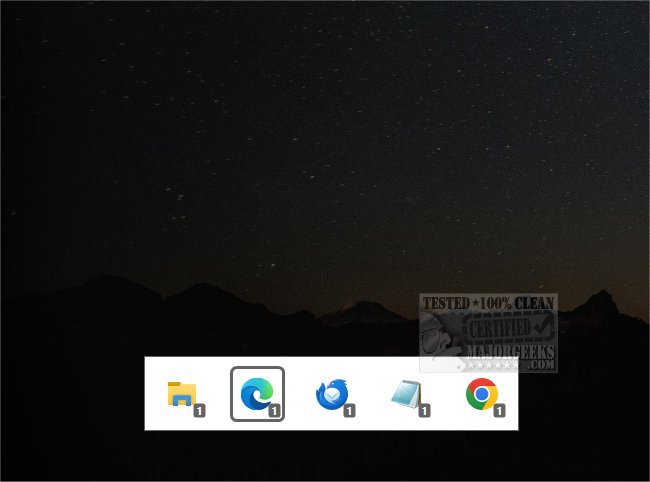MacAppSwitcher 0.9
MacAppSwitcher brings macOS-like application switching functionality to Windows. It allows users to switch between open applications using the alt + tab keyboard shortcut and alt + ~ to switch between windows of the active app, similar to how the feature in MacOS operates. This app makes it easier for Windows users to navigate and switch between their active applications in a manner familiar to MacOS users.
MacAppSwitcher is designed to enhance Windows users' experience by providing an intuitive and efficient way to navigate and switch between active applications. This tool aims to streamline the process of managing multiple applications, ultimately improving productivity and ease of use for Windows users.
Utilizing MacAppSwitcher is straightforward. To initiate the application, execute the provided executable file. It will then automatically modify your App Switcher interface to emulate a macOS design. To restore the original interface, terminate the MacAppSwitcher process via the Task Manager.
If you enjoy the look of the App Switcher function in macOS but prefer using Windows, MacAppSwitcher provides that flexibility through a small portable app.
MacAppSwitcher 0.9
MacAppSwitcher brings macOS-like application switching functionality to Windows.