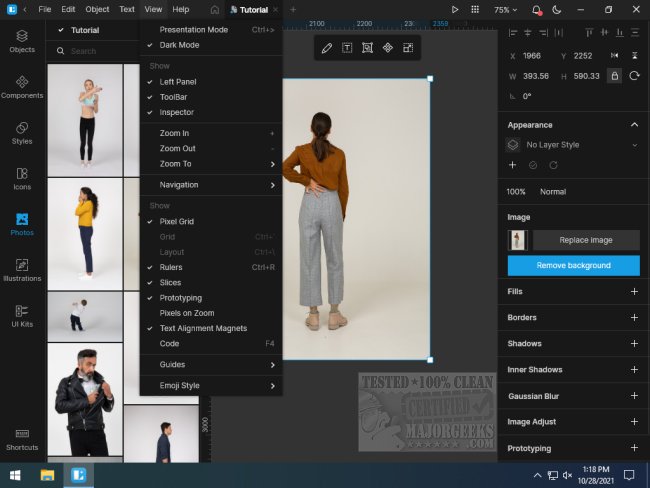Lunacy 10.2
Lunacy is a powerful, free graphic design software that brings all the professional features you need without the hefty price tag. Whether you’re designing vector graphics, wireframes, or working on a UI/UX project, Lunacy has you covered. This app is an excellent alternative to Sketch and works seamlessly with Sketch files, making it a top choice for designers on Windows / Mac or Linux. Lunacy is a full-fledged editor that allows you to modify existing designs. Lunacy allows you to see CSS and XAML code of elements. You can export any assets from your document in PNG, SVG, or XAML. Exclusive feature: Upload directly to a CDN. Lunacy generates a CDN link for you without any extra effort from your side.
Key Features:
Full Sketch File Support: Open, edit, and save Sketch files directly in Lunacy, no need for additional converters.
Real-Time Collaboration: Work with teammates in real-time on the same project, perfect for remote design work.
Offline Mode: Unlike many cloud-based tools, Lunacy lets you work offline, so you can keep designing without an internet connection.
Freehand Drawing Tools: Create stunning vector art with Lunacy’s freehand drawing and path tools.
Built-in Design Assets: Access thousands of built-in icons, photos, and illustrations to speed up your design process.
Cross-Platform Compatibility: Available on Windows, macOS, and Linux, Lunacy ensures your workflow remains consistent across different operating systems.
Why Choose Lunacy?
Lunacy is completely free, with no hidden fees or subscriptions, making it an ideal choice for designers who want professional tools without the cost. Its lightweight design ensures that it runs smoothly even on older systems, so you don't need cutting-edge hardware to get the best performance. Additionally, Lunacy is collaboration-ready, allowing you to share designs and work seamlessly with team members, no matter where they are, ensuring your projects stay on track and in sync.
How to Get Started:
Lunacy is multi-platform.Meaning it rins on Windows, Mac or Linumx. Simply download theverison that is for your OS, install it, and start creating stunning designs with ease. No need to worry about subscriptions or complex licensing—Lunacy gives you the full power of a pro design tool, for free.
Similar:
How to Restore Windows Photo Viewer on Windows 10 & 11
Stop ‘Your Weekend Recap’ Notifications in Windows 10/11 Photos App
How to Add or Remove 'Edit With Photos' Context Menu in Windows 10 & 11
How to Add or Remove 'Edit With Paint 3D' Context Menu in Windows 10 & 11
Lunacy 10.2
Lunacy is a full-fledged sketch editor. Using Lunacy, you can create new designs. It’s a perfect tool for prototyping. You can add simple shape elements to your layout (such as drawing an oval, rectangle, line, or adding a bitmap) and drawing, aligning, and joining objects.