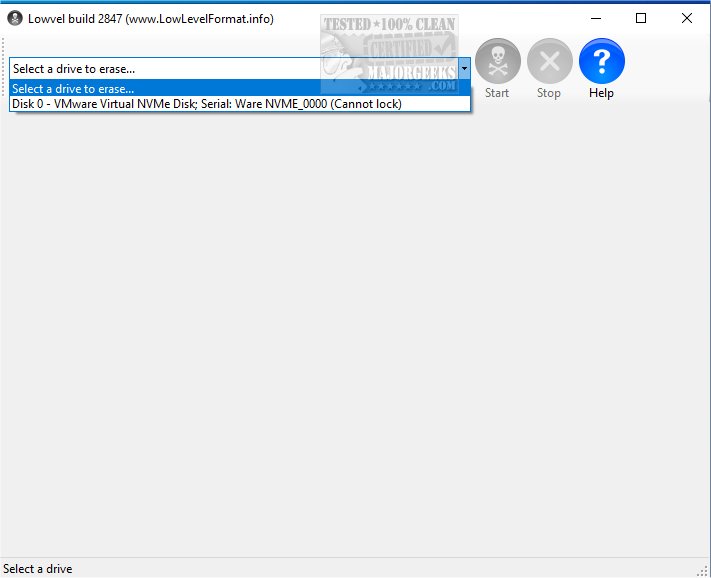Lowvel Build 2847
Lowvel offers a reliable solution for permanently erasing data from various storage devices. This ensures that the information cannot be recovered, providing peace of mind for users concerned about data security.
Why Utilize Lowvel for Data Deletion?
Simply deleting files from your computer does not guarantee that your sensitive information is fully purged. When you perform a standard deletion, the data may still remain on the storage device, making it recoverable with the right tools. This poses a significant risk, especially if you're planning to sell, donate, or dispose of your storage device.
To ensure that your private data is permanently removed, consider using a specialized tool designed for secure deletion. These tools employ a process that overwrites the existing information on your device with zeroes or random data multiple times, rendering it virtually impossible to recover any traces of your sensitive information. This method not only enhances your data security but also protects your privacy in the event of the device falling into the wrong hands. Prioritizing secure deletion is crucial for anyone who values their personal information and wants to safeguard it effectively.
Simple, Streamlined Process
Lowvel offers a streamlined design that prioritizes functionality over unnecessary complexity. Its minimalistic layout is tailored to focus on a specific task, ensuring that users can efficiently initiate the capturing process. The tool is built around essential features, promoting a straightforward user experience without distractions.
Lowvel lets you choose the device that holds the sensitive information you want to delete. You can also view details about each device, like its model, capacity, size, and file system. You can start or stop the deletion process whenever you want. During testing, we found that Lowvel works quickly and uses few system resources, so it doesn’t slow down your computer. This tool is great for beginners who want a simple application with just a few functions to help them securely erase data from their storage devices.
Using Lowvel
When you launch Lowvel, the application displays a list of all the storage devices connected to your computer. It evaluates whether it can secure exclusive access to each device. If a device is unable to be locked—like a system disk—it will indicate "cannot lock" next to its name. While you still have the option to erase the device, it's important to note that there is no certainty that all data will be completely removed.
Select a drive to erase
Upon clicking "Select a Drive to Erase," a drop-down menu will be displayed. This menu includes all the storage devices currently connected to your PC and specifies which of these devices have the capability to be locked.
Start the Process
Next, you will hit the Start button, and a warning window will emerge, providing comprehensive information regarding the selected device.
Once you have finished with the device information, you can:
Click "Erase" to start deleting data from the device
Click "Cancel" to go back to the main program window
Geek Verdict
Lowvel presents an effortless software solution designed to help you seamlessly and permanently erase data from a variety of storage devices. With a user-friendly installation process and intuitive configuration, it caters to individuals of all experience levels, making data security accessible to everyone. Say goodbye to worries about sensitive information with Lowvel—your straightforward ally in safeguarding your privacy.
Similar:
How to Use Storage Sense to Delete Junk Files in Windows 10 & 11 Automatically
How to Securely Delete Files in Windows 10 & 11 With PowerShell and Cipher
Access Denied, Error Deleting File or Folder
How to Disable Windows 10 & 11 Activity History Permanently
Lowvel Build 2847
Lowvel offers a reliable solution for permanently erasing data from various storage devices. This ensures that the information cannot be recovered, providing peace of mind for users concerned about data security.