LogViewPlus will quickly parse, read and analyze log files making it superior to utilizing a simple text editor.
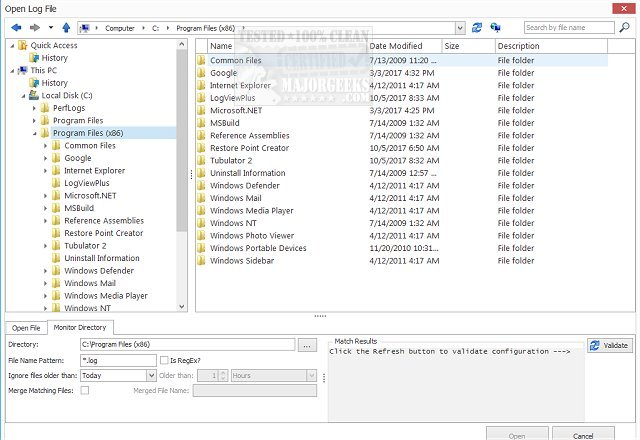
Download
LogViewPlus will quickly parse, read and analyze log files making it superior to utilizing a simple text editor.
LogViewPlus is similar to Grep and Tail but is designed specifically for Windows. Built with reading application log files in mind, LogViewPlus is intended to be a full-service utility that includes multiple filtering/analysis tools, the ability to auto-detect logging formats, live data workability via log file tailing as well as the ability to tail remote log files with FTP, FTPS, and SFTP. It includes some appearance customization with various skins that will provide some contrast while viewing data.
LogViewPlus includes features that will help you quickly find what you are looking for, including a Navigation Bar on the far right of the application which shows errors and warnings and allows one-click scrolling. There are other navigation options available when filtering. For example, you can double-click a log entry and go to the root log file. All navigation options maintain the currently selected row, so you can stay focused on what is important. You can also set bookmarks and add a few notes. Bookmarks allow you to freely navigate through a log file knowing you can easily return to a particular log entry.
LogViewPlus permits you to open as many log files as needed and allows you to combine them with a single button press. All merged log file entries get automatically sorted by date allowing the information to appears like it was written by a single process. Merging log files can give you greater insight into how multiple processes are interacting with each other. It can process real-time updates through a functionality similar to the Unix 'tail' command which tracks log entries as they are written to the log file. This means you immediately see the new log entries in your log viewer. No need to mess around with a refresh button – everything happens automatically.
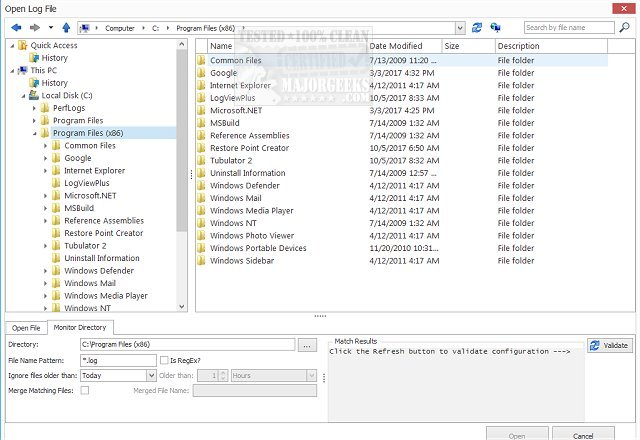
Download

