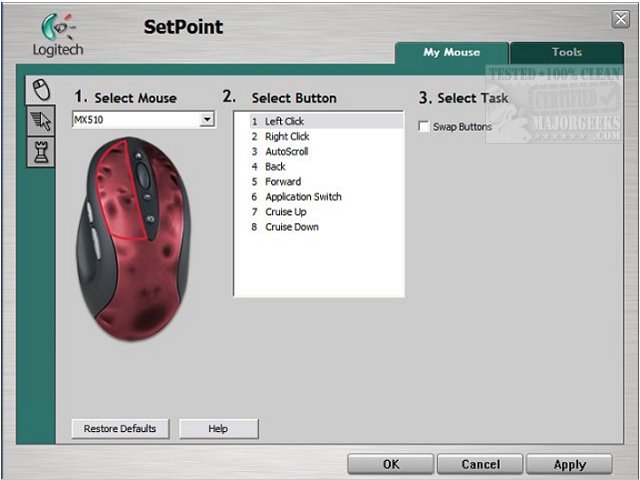Logitech SetPoint lets you customize your mouse buttons, keyboard F-keys, and hot-keys, control tracking speed, and configure other device-specific settings. It can also notify you of your device's battery status, and whether Caps Lock and Num Lock are on. Available for 32-Bit.
Logitech SetPoint lets you customize your mouse buttons, keyboard F-keys, and hot-keys, control tracking speed, and configure other device-specific settings. It can also notify you of your device's battery status, and whether Caps Lock and Num Lock are on. Available for 32-Bit.
When to install SetPoint
To assign a variety of functions to your mouse buttons or keyboard F-keys and hotkeys.
If your mouse has more than 5 buttons.
Windows has built-in support for five-button mice, but if your mouse has more than five buttons then you’ll need to install SetPoint to support the extra buttons.*
* If your mouse is a Logitech G-Series gaming mouse, then you will need to install Logitech Gaming Software (LGS) instead of SetPoint.
If your mouse has a tilt wheel and you want to use it to scroll left and right in traditional Windows desktop applications like Microsoft Excel.
To assign shortcuts for common Windows* 8 functions to your keyboard’s F-keys.
Download