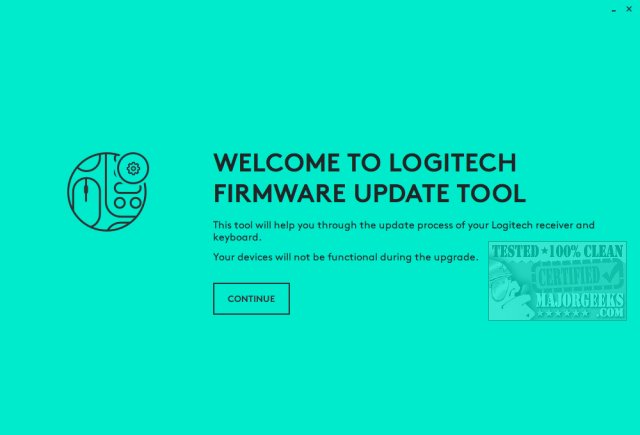Logitech Firmware Update Tool will update your Logitech wireless receivers and most keyboards to the latest firmware.
Logitech Firmware Update Tool will update your Logitech wireless receivers and most keyboards to the latest firmware.
While we're the first to admit that updating some firmware can be risky, the Logitech Firmware Update Tool is portable and only takes few clicks and few minutes to update your Logitech receiver(s).
Download the 32-Bit or 64-Bit version, double-click, and follow the prompts. You can delete the firmware tool after the update.
If you're having problems with your mouse, check out How to Troubleshoot a Mouse That's Slow, Lagging or Jumpy.
Similar:
How to Troubleshoot a Mouse That's Slow, Lagging or Jumpy
Change Double Click to Single Click to Open Files and Folders
How to Fix Windows Mouse Buttons Reversed
How to Activate a Window by Hovering Over It With the Mouse
How to Enable Mouse Pointer Trails
How to Enable or Disable Snap Pointer To Default Button in Windows
Download