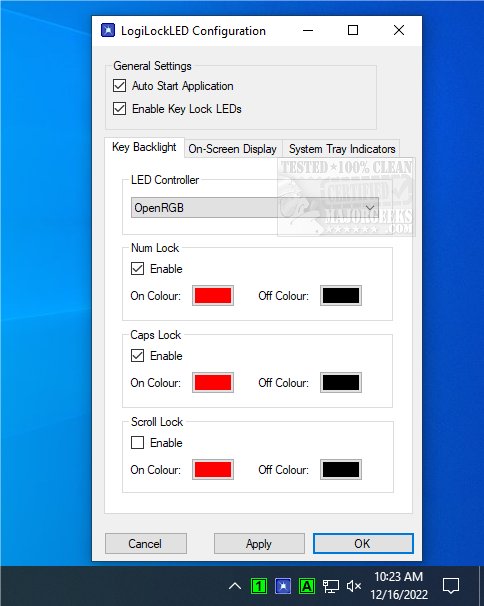LogiLockLED keeps you visually informed on your Num, Caps, and Scroll lock states directly from the systray.
LogiLockLED was designed to stand in for keyboards and laptops that do not have indicator lights for some of these keys, which is a minor annoyance but an annoyance just the same. LogiLockLED helps by providing an on-screen display when any locks are triggered. The systray icons offer visual confirmation of the key states.
Also, if you use a backlit Logitech keyboard, you can illuminate the lock keys in different colors based on the lock state. It also allows you to choose which lock keys are to be monitored. LogiLockLED also has many configuration options, so you can disable/enable features and adjust the look and feel of the icons.
Similar:
Increase Productivity With These Time-Saving Keyboard Shortcuts
What Is the Pause and Break Key on the Keyboard For?
How to Make Your Scroll Lock Key Useful
Here Are All the Copy, Paste, General, File Explorer and Windows Logo Keyboard Shortcuts Available in Windows
Download