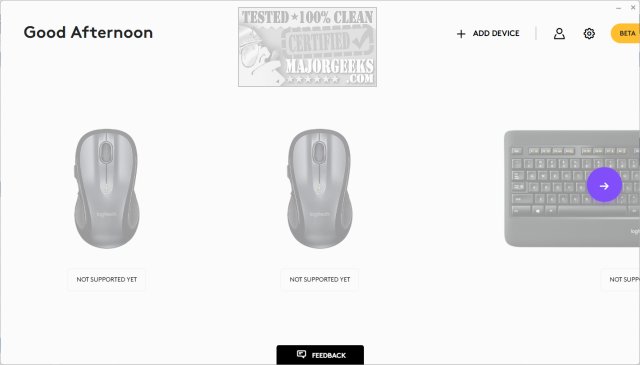Logi Options+ version 1.89.705126 has been released, introducing a next-generation application designed for managing and customizing supported Logitech mice and keyboards. This latest version merges the best functionalities of the previous Logitech Options software with a streamlined, user-friendly interface aimed at enhancing productivity for everyday tasks.
The app is tailored to optimize user experience by providing predefined settings that cater to popular applications such as Google Chrome, Microsoft Edge, Safari, Zoom, and various Microsoft Office programs, including Word, PowerPoint, Excel. Additionally, creative software like Photoshop, Premiere Pro, and Final Cut Pro are also supported. Users can benefit from mouse gestures that simplify desktop navigation and the Options+ Flow feature, which facilitates seamless work across multiple computers.
Customization is at the heart of the Logi Options+ experience, allowing users to configure buttons and keys for repetitive tasks, modify scrolling behavior, and optimize cursor speed. The Beta version of Options+ also includes features to keep users informed about device status, such as battery levels and Caps Lock alerts, ensuring that interruptions are minimized.
To further enhance productivity, users can explore related resources on managing mouse settings and optimizing the use of Logitech hardware, including guides on mouse acceleration settings in Windows and troubleshooting slow or lagging mice.
As a potential extension of this application, future updates could include improved integration with emerging software applications, more advanced customization options, and enhanced analytics to provide insights into user behavior, ultimately driving greater efficiency in daily workflows
The app is tailored to optimize user experience by providing predefined settings that cater to popular applications such as Google Chrome, Microsoft Edge, Safari, Zoom, and various Microsoft Office programs, including Word, PowerPoint, Excel. Additionally, creative software like Photoshop, Premiere Pro, and Final Cut Pro are also supported. Users can benefit from mouse gestures that simplify desktop navigation and the Options+ Flow feature, which facilitates seamless work across multiple computers.
Customization is at the heart of the Logi Options+ experience, allowing users to configure buttons and keys for repetitive tasks, modify scrolling behavior, and optimize cursor speed. The Beta version of Options+ also includes features to keep users informed about device status, such as battery levels and Caps Lock alerts, ensuring that interruptions are minimized.
To further enhance productivity, users can explore related resources on managing mouse settings and optimizing the use of Logitech hardware, including guides on mouse acceleration settings in Windows and troubleshooting slow or lagging mice.
As a potential extension of this application, future updates could include improved integration with emerging software applications, more advanced customization options, and enhanced analytics to provide insights into user behavior, ultimately driving greater efficiency in daily workflows
Logi Options+ 1.89.705126 released
Logi Options+ is a next-gen app that lets you manage and customize your supported mice and keyboards. It combines the best features of Logitech Options with a brand new easy-to-use interface. Options+ is designed to transform your daily tasks.