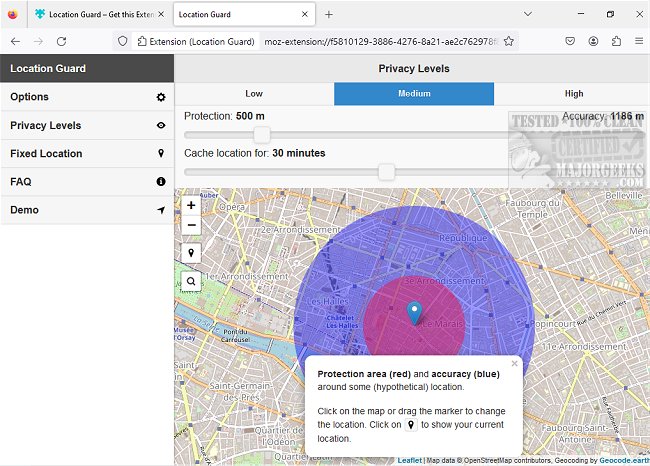Location Guard for Chrome, Firefox, Edge, and Opera lets you hide your geo-location from websites.
Location Guard for Chrome, Firefox, Edge, and Opera was developed to address the privacy concern of popular browsers like Google Chrome that can reveal a user's location to websites through JavaScript, allowing for pinpointing geographic coordinates.
This extension/add-on allows you to use geolocation applications while safeguarding your privacy. It functions by sending websites a fabricated location with some additional "noise" to obscure your actual location. The noise is randomly selected to prevent accurate inference of your location. Alternatively, you can use a fixed location instead of adding noise to the genuine one.
With Location Guard, your privacy is protected as it makes all locations within a specific area appear realistic. Adding random noise to each location ensures that they all have an equal chance of being chosen, making it difficult for websites to distinguish between real and fake locations within the protected area.
Websites may use contextual clues to determine your location when browsing in a protected area. For instance, the website may assume you are on the island. You should increase your privacy settings or opt out of location disclosure in such cases.
Similar:
How to Always Start Google Chrome in Incognito Mode in Windows 10 & 11
How to Prevent Google Chrome From Storing Your Browser History
How to Remove or Edit Saved Credit Card Information in Chrome, Firefox, IE, and Edge
Download