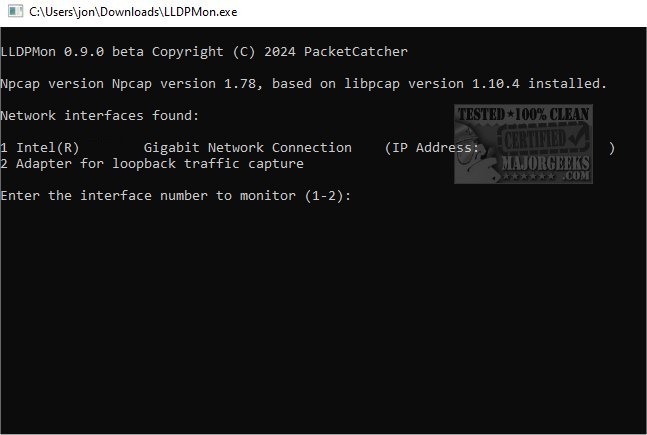LLDP-CDPMon 1.1.0
LLDP-CDPMon is a network monitoring tool that operates by listening for LLDP (Link Layer Discovery Protocol) and CDP packets transmitted over Ethernet connections. These packets are used to exchange information about network devices, such as their identity, capabilities, and network connectivity status.
LLDP-CDPMon captures and displays this information, allowing you to view a detailed map of your network topology and enabling you to identify potential issues or misconfigurations. LLDP-CDPMon can be particularly useful in large, complex networks, where keeping track of all network devices and their connections can be challenging.
It is important to note that LLDP-CDPMon can only detect LLDP/CDP packets if your switch or networking device supports LLDP-CDPMon and it is enabled on all ports. If this is not the case, LLDPMon will not pick up any packets or display any information.
Here's how to use LLDP-CDPMon: First, make sure that you have installed the latest version of Npcap. You can download Npcap from https://npcap.com. Once you have installed Npcap, run LLDP-CDPMon and select the network interface you want to listen to. To stop LLDP-CDPMon from listening, press CTRL + C.
LLDP-CDPMon syntax:
LLDP-CDPMon.exe
With no parameters, the information displayed includes the system name, system description, management address(es), port description, and port ID interface name (if available).
LLDP-CDPMon.exe /detail
This displays all information the switch/networking device advertises within the LLDP or CDP packet.
LLDP-CDPMon.exe /capture
This saves the LLDP or CDP packet to a file. If you see unknown TLV messages displayed, you can then email the .pcap file to PacketCatcher@outlook.com to include in a future release.
LLDP-CDPMon 1.1.0
LLDP-CDPMon allows you to capture and analyze LLDP/CDP packets that are transmitted over Ethernet connections.