LiveTcpUdpWatch is another portable Nirsfot utility that permits you to retrieve real-time TCP and UDP activity on your system.
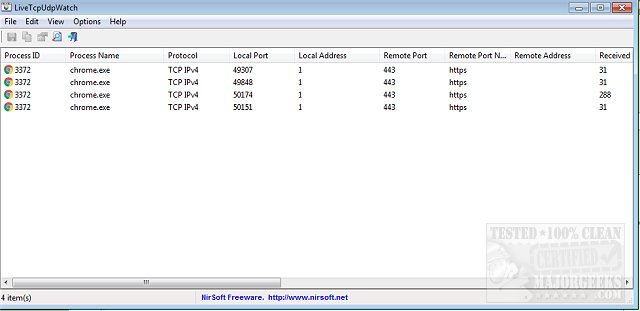
Download
LiveTcpUdpWatch is another portable Nirsfot utility that permits you to retrieve real-time TCP and UDP activity on your system.
This portable utility will feel similar to other Nirsoft apps like CurrPorts and NetTrafficView and does operate much in the same way but uses different techniques for gathering the details it presents. For instance, LiveTcpUdpWatch uses event tracing API to pull live information from the Windows Kernel for every TCP/UDP packet sent/received on your system. As opposed to CurrPorts, LiveTcpUdpWatch captures all the UDP activity with process information without the need of using a network sniffer.
You will be provided with the TCP/UDP/IPv4/IPv6 protocol, local/remote IP address/port, the total number of sent/received bytes and packets, the connect/disconnect times (For TCP only), as well as the process (ID and path) responsible for this activity. All the details are displayed from the clean and easy-to-navigate Nirsoft interface making it usable for all user types.
Similar:
How to Improve Your Wireless Network Performance
Hide or Block Neighbor's Wi-Fi Networks on Windows
Windows Couldn’t Automatically Bind the IP Protocol Stack to the Network Adapter
How to See Your Network Adapter Speed in Windows 10
How to Reset Network Settings in Windows 10
How-To Reset TCP/IP or Internet Protocol
How-To Flush the Windows DNS Cache
How-To Reset Winsock on Windows 10\8\7
Network Diagnostics Troubleshooter Reports Problem With Wireless Adapter or Access Point
Windows Could Not the Start Peer Networking Grouping Service on Local Computer
Your Connection Was Interrupted - A Network Change Was Detected - ERR_NETWORK_CHANGED
Windows Can’t Get the Network Settings From the Router
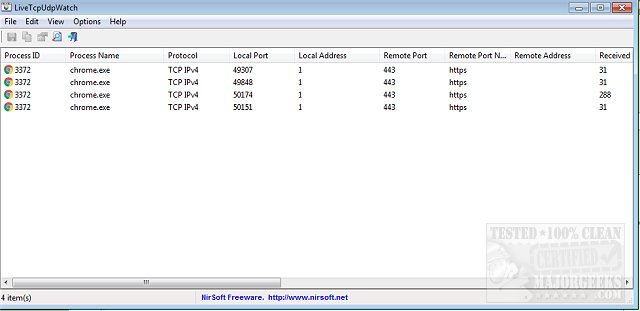
Download

