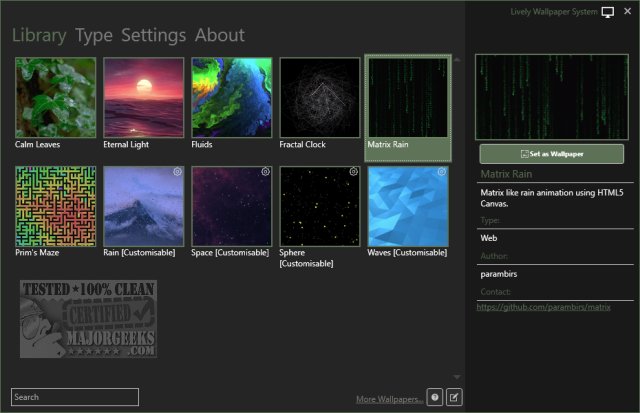Lively is an Open Source, portable app that can turn video, images, emulators, HTML, websites, shaders, and games into Windows desktop wallpaper.
Lively is an Open Source, portable app that can turn video, images, emulators, HTML, websites, shaders, and games into Windows desktop wallpaper.
Lively comes with ten examples to get started, including video and web wallpapers. A link is provided to download live wallpapers from Reddit.
Lively has a friendly interface and a library of downloaded or added wallpapers.
One of the interesting features of Lively was the help system. For example, when I tried to drag-and-drop a JPG, Lively let me know how to do that and offered to take me to the required page, as shown in the second screenshot below.
We were also impressed with the limited resources Lively uses. On average, Lively used 100MB of RAM, and in our tests, we never saw our CPU spike past 5%.
Lively adds a layer of cool to your Desktop, with limited resources, and plenty of live wallpapers. The app is so well done from the interface to usability. Lively is an app we think everyone will love.
Similar:
4 Ways to View Pictures as a Slideshow in Windows 10
How to Open, Customize, Download and Install Screensavers in Windows 10
How to Disable Screen Savers on Windows 10
Download