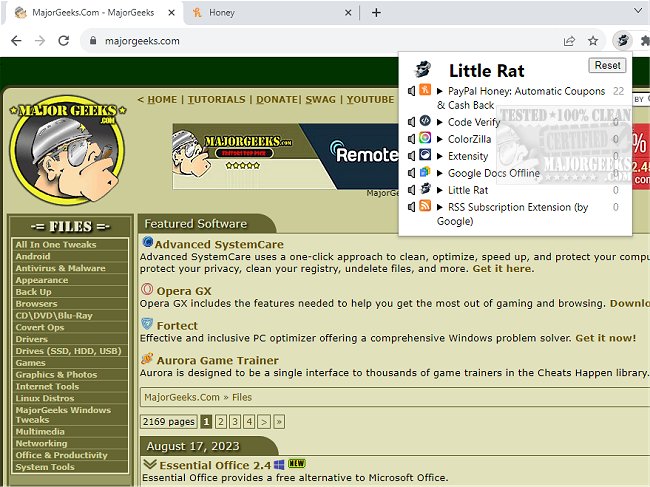Little Rat is a handy tool that has been specifically created to keep a close eye on the network usage of other installed extensions.
Little Rat can be used with Chrome and other Chromium-based browsers to keep track of network calls that you might not even be aware of. Little Rat is offered as an Open Source tool.
Installation is a little different
After downloading and extracting the file, you will need to navigate over to the extensions section of your Chromium-based browser. Once there, find the button or toggle for Developer mode and turn it on. In Chrome, for instance, there will be an option to load the unpacked extension. In the file selector dialog: Select the directory little-rat-main created in the above steps. Click Open. You should be good to go.
Not all extensions are created the same
Extensions can and are abused by malicious actors that craft them to send data to remote servers, for example. It is better to rely on something that will keep you in the know of what they are doing in the background. That said, legit extensions also do stuff pertinent to the operation of the extension. Still, either way, you will be in the know and make an informed decision on whether or not you are comfortable with the extension.
Alerts
Little Rat includes a visible counter letting you know it has identified network calls. You can then expand the offending extension in Little Rat's interface to view them.
Little Rat is a valuable addition for anyone that utilizes extensions, letting them keep track of any network usage through a simple UI.
Download