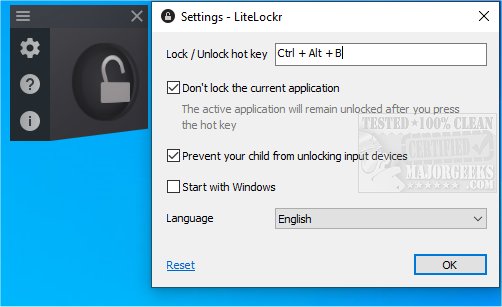LiteLockr is a simple portable app that permits you to restrict access to your machine's input devices, apps, etc.
LiteLockr is a simple portable app that permits you to restrict access to your machine's input devices, apps, etc.
The first thing with this app - it is geared for your kids using the shared home machine and preventing them from accessing something they shouldn't or deleting something important. The interface is simple to navigate, and locking/unlocking equally so. This isn't a Fort Knox type app but more of a simple option for protecting your machine against the clicky-clicky hands of your kids and their friends - a mild parental control. Let them watch movies without running an app accidentally or, worse, deleting your work report.
LiteLockr is easy to set up and gives you the power to restrict input devices, ensuring your child only uses the programs you want them to. LiteLockr can lock all desktop apps, taskbar and set up lists of apps that stay unlocked. To set this up, pin these programs to the taskbar, or exempt them from locking by listing the executable files (.exe) in the UnlockApp option. Once the lock is activated, all programs and the taskbar will be locked, except the selected programs and their icons on the taskbar. To get you started, there is a Help section located at the author's site.
LiteLockr Features:
Lock all applications on your desktop
Continue to work with the application you are using and lock the others
Set up a list of unlocked applications
Select which input devices to lock
Lock the taskbar, but continue using the icons of unlocked applications
Does not require installation or additional libraries
Does not decrease the speed of input devices
Similar:
How to Protect Files and Folders from Being Deleted
Download