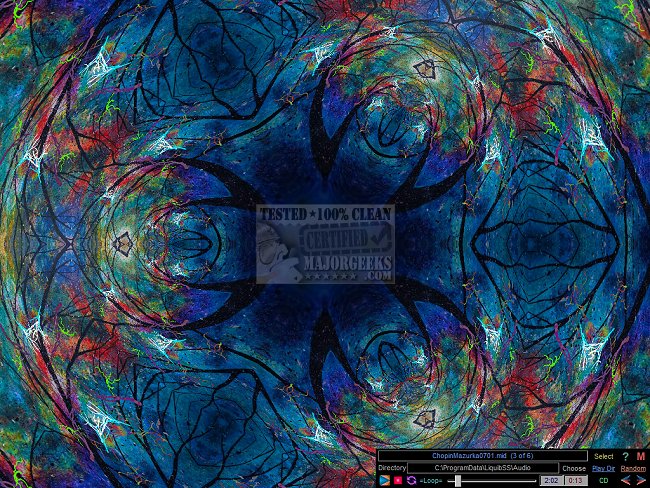Liquib Screensaver 3.2 has been released, offering a vibrant and customizable experience through dynamic image transformations set to your favorite music. This screensaver allows users to personalize their viewing experience with a variety of configurations. You can choose the source for images from either an Image Directory or an Image Gallery, which presents pictures in a defined sequence and frequency.
To enhance the performance of the Liquib Screensaver, users can explore an array of Random Tools and Effects, as well as Tool and Effect Sequences. The configuration options include manipulation types and their frequency, allowing for a high degree of customization. The Masks tab manages how random masking is applied, while the Tiles tab introduces the option to implement Tiling effects at random intervals, enhancing the visual experience with mirrored effects and automated movements.
In terms of audio, the Liquib Screensaver supports music integration from an Audio Directory, accommodating formats like MP3 and MIDI, as well as tracks from Audio CDs. Users can save their personalized settings in multiple Configuration Files and can create Image Galleries from their own photos, providing a unique touch to their screensaver experience.
For ease of access, you can find these features within the Windows Screen Saver Settings window, where a variety of options and preferences await. Additionally, users can select images from multiple folders to curate a diverse gallery of backgrounds for the animated transformations.
To further assist users, there are resources available on how to open, customize, download, and install screensavers in Windows 10 and 11, as well as instructions on disabling screensavers and creating shortcuts for quick access to settings.
Overall, Liquib Screensaver 3.2 stands out as a versatile tool for users looking to personalize their screensaver experience with both stunning visuals and engaging audio
To enhance the performance of the Liquib Screensaver, users can explore an array of Random Tools and Effects, as well as Tool and Effect Sequences. The configuration options include manipulation types and their frequency, allowing for a high degree of customization. The Masks tab manages how random masking is applied, while the Tiles tab introduces the option to implement Tiling effects at random intervals, enhancing the visual experience with mirrored effects and automated movements.
In terms of audio, the Liquib Screensaver supports music integration from an Audio Directory, accommodating formats like MP3 and MIDI, as well as tracks from Audio CDs. Users can save their personalized settings in multiple Configuration Files and can create Image Galleries from their own photos, providing a unique touch to their screensaver experience.
For ease of access, you can find these features within the Windows Screen Saver Settings window, where a variety of options and preferences await. Additionally, users can select images from multiple folders to curate a diverse gallery of backgrounds for the animated transformations.
To further assist users, there are resources available on how to open, customize, download, and install screensavers in Windows 10 and 11, as well as instructions on disabling screensavers and creating shortcuts for quick access to settings.
Overall, Liquib Screensaver 3.2 stands out as a versatile tool for users looking to personalize their screensaver experience with both stunning visuals and engaging audio
Liquib Screensaver 3.2 released
Liquib Screensaver creates ever-changing and distinct image transformations that can be complemented with your preferred music.