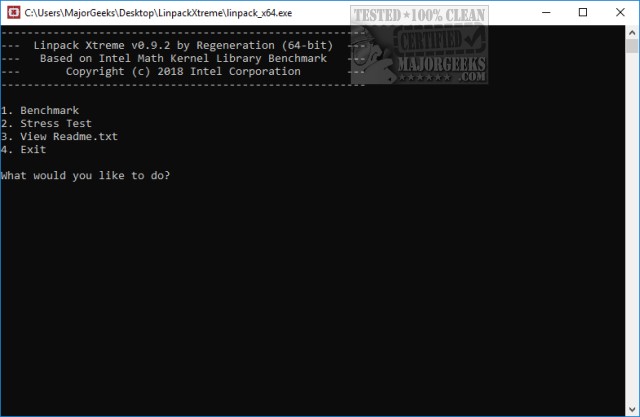Linpack Xtreme is an aggressive console frontend benchmarking app best suited for testing overclocked PC's stability. Linpack uses the latest build of Linpack (Intel Math Kernel Library Benchmark).
Linpack Xtreme is an aggressive console frontend benchmarking app best suited for testing overclocked PC's stability. Linpack uses the latest build of Linpack (Intel Math Kernel Library Benchmark).
Linpack Extreme was created because IntelBurnTest, OCCT, and Prime95 all use outdated Linpack libraries from 2012 all use outdated Linpack libraries from 2012.
Linpack solves a dense (real*8) system of linear equations (Ax=b), measures the amount of time it takes to factor and solve the system, converts that time into a performance rate, and tests the results for accuracy. The generalization is in the number of equations (N) it can solve, which is not limited to 1000. Linpack uses partial pivoting to assure the accuracy of the results.
The goal behind this is to determine how long your computer can remain stable. One should expect their machine to crash at some point. While Linpack Extreme is console-based, it can be run directly. You are given a choice to Benchmark, Stress Test, or view the Readme.txt, which is just the description and changelog. We'd like to see some more information on using the Benchmark and Stress test, although they are simple to use.
The Benchmark test is simple enough to use. The Stress test gives you the option of how much RAM to use, how many times you want to run Linpack, use all available threads, disable sleep mode, and launch CPUID HWmonitor in the background.
Details of what is running are displayed. This includes the number of equations to solve, the leading dimension of the array, the number of trials, and more. Naturally, any errors detected will also appear.
Linpack Extreme is easy to use, whether for both first time and seasoned overclockers.
Similar:
How to Identify the Hardware in Your Computer
Three Ways to Find Out How Many Cores Your CPU has
How to Check What Graphic Card (GPU) Is in Your Computer
How to Update and Find Your Windows Experience Index Score
How to Check If Your Hard Drive Is SSD or HDD
How to Check Your BIOS Version
How to Find the IP Address of a Network Printer
Download