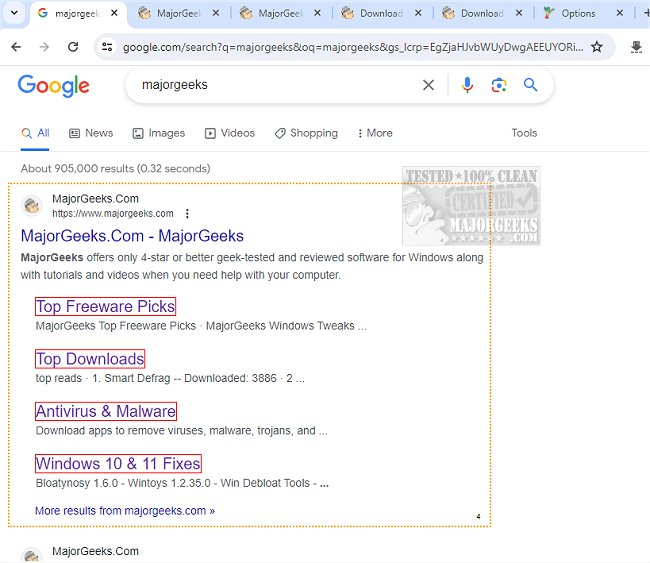Linkclump for Chrome 2.9.4
Linkclump for Chrome allows you to drag a selection box around links using your mouse to quickly open as new tabs, open in new windows, save as bookmarks, or copy to a clipboard. It also allows you to choose how you want to open links - whether as new tabs, a new window, copy to the clipboard, or save to your bookmarks. You can set up multiple actions.
You can also choose how to activate the selection box using different mouse and key combinations (including shift/alt/ctrl). The Smart Select feature tries to select only the important links on the page, but you can turn this option off to open all selected links. It also has Auto Scroll, which makes it easier to select all the links on the page by automatically scrolling up or down. Moreover, you can filter links to include or exclude specific words. Lastly, you can set a delay between the opening or closing of each tab.
If you want to use Linkclump for Chrome on local pages such as file:// URLs, you must first go to the extensions page (chrome://extensions) and tick the option "Allow access to file URLs" for the Linkclump extension.
If you are experiencing issues with double tabs opening, make sure that you do not have any similar extensions installed. If you have "Snap Links Lite" installed, it may seem like you are only using Linkclump, but in reality, both extensions are working in the background and trying to open tabs.
If you are using Linux/Mac operating systems and want to use the right mouse button, you have to select a key. This is because of how Chrome is designed on these systems, and it is necessary to make Linkclump work. Note that the left and middle mouse buttons are not affected. Ensure that you are pressing the correct mouse button and key combination.
For security reasons, Google Chrome disables in-browser extensions on the Chrome Web Store/extension web pages.
Linkclump for Chrome 2.9.4
Linkclump for Chrome allows you to open, copy, or bookmark multiple links simultaneously.